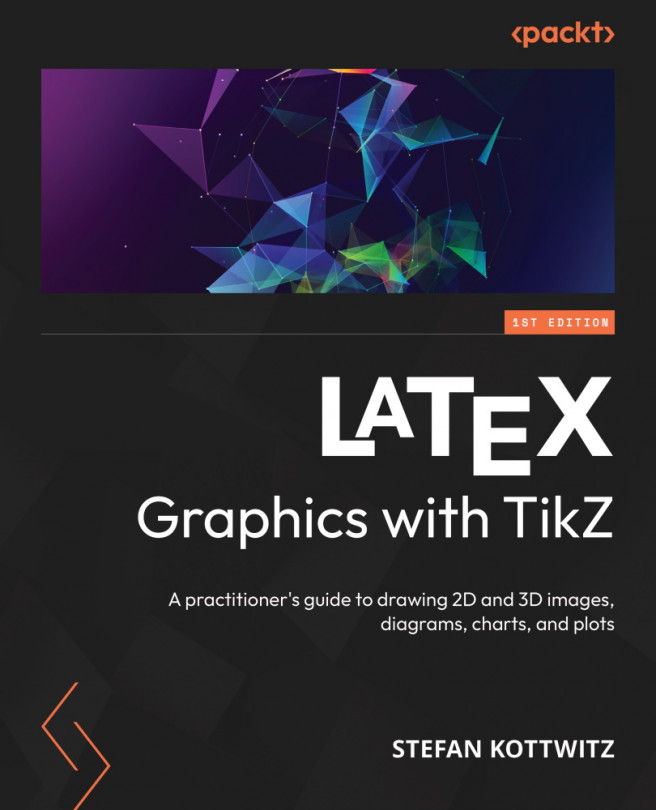Drawing Diagrams
As well as standard documents, presentation slides and conference posters often utilize diagrams to represent information visually. This chapter shows you how to create various kinds of diagrams with TikZ.
In this chapter, we’ll be covering the following topics:
- Creating flowcharts
- Building relationship diagrams
- Writing descriptive diagrams
- Producing quantitative diagrams
As you already have the tools to create diagrams manually using nodes, styles, positioning, and arrows, this chapter focuses on packages that generate whole diagrams.
Once you have mastered this chapter, you can create colorful and visually stunning diagrams in any context.