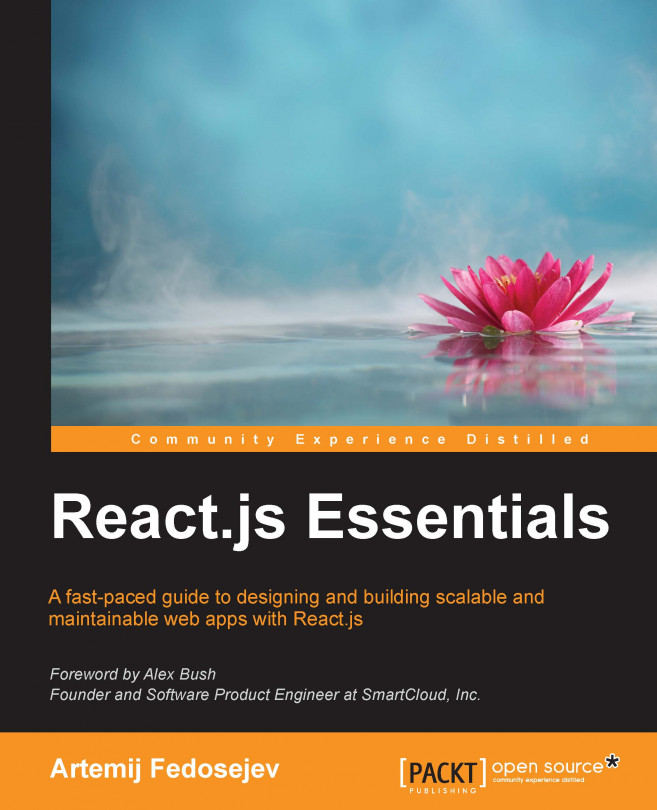In this chapter, we'll put everything we learned so far about React components in action by building the most complex components in our application, that is, child components of our Collection component. Our aim in this chapter is to gain a solid React experience and grow our React muscle. Let's get started!
You're reading from React.js Essentials
As you know, our Collection component has two child components: CollectionControls and TweetList.
We'll first build the TweetList component. Create the following ~/snapterest/source/components/TweetList.react.js file:
var React = require('react');
var Tweet = require('./Tweet.react.js');
var listStyle = {
padding: '0'
};
var listItemStyle = {
display: 'inline-block',
listStyle: 'none'
};
var TweetList = React.createClass({
getListOfTweetIds: function () {
return Object.keys(this.props.tweets);
},
getTweetElement: function (tweetId) {
var tweet = this.props.tweets[tweetId];
var handleRemoveTweetFromCollection = this.props.onRemoveTweetFromCollection;
var tweetElement;
if (handleRemoveTweetFromCollection) {
tweetElement = (
<Tweet
tweet={tweet}
onImageClick={handleRemoveTweetFromCollection} />
);
} else {
tweetElement = <Tweet tweet={tweet} />;
}
return...Now, when we understand what the Collection component renders, let's discuss its child components. We'll start with CollectionControls. Create the following ~/snapterest/source/components/CollectionControls.react.js file:
var React = require('react');
var Header = require('./Header.react');
var Button = require('./Button.react');
var CollectionRenameForm = require('./CollectionRenameForm.react');
var CollectionExportForm = require('./CollectionExportForm.react');
var CollectionControls = React.createClass({
getInitialState: function () {
return {
name: 'new',
isEditingName: false
};
},
getHeaderText: function () {
var numberOfTweetsInCollection = this.props.numberOfTweetsInCollection;
var text = numberOfTweetsInCollection;
if (numberOfTweetsInCollection === 1) {
text = text + ' tweet in your';
} else {
text = text + ' tweets in your';
}
return (
<span>
{text} <...First, let's create the ~/snapterest/source/components/CollectionRenameForm.react.js file:
var React = require('react');
var ReactDOM = require('react-dom');
var Header = require('./Header.react');
var Button = require('./Button.react');
var inputStyle = {
marginRight: '5px'
};
var CollectionRenameForm = React.createClass({
getInitialState: function() {
return {
inputValue: this.props.name
};
},
setInputValue: function (inputValue) {
this.setState({
inputValue: inputValue
});
},
handleInputValueChange: function (event) {
var inputValue = event.target.value;
this.setInputValue(inputValue);
},
handleFormSubmit: function (event) {
event.preventDefault();
var collectionName = this.state.inputValue;
this.props.onChangeCollectionName(collectionName);
},
handleFormCancel: function (event) {
event.preventDefault();
var collectionName = this.props.name;
this.setInputValue...The CollectionExportForm component is responsible for exporting a collection to a third-party website (http://CodePen.io). Once your collection is on CodePen, you can save it and share it with your friends. Let's take a look at how this can be done.
Create the ~/snapterest/source/components/CollectionExportForm.react.js file:
var React = require('react');
var formStyle = {
display: 'inline-block'
};
var CollectionExportForm = React.createClass({
render: function () {
return (
<form action="http://codepen.io/pen/define" method="POST" target="_blank" style={formStyle}>
<input type="hidden" name="data" value={this.props.htmlMarkup} />
<button type="submit" className="btn btn-default">Export as HTML</button>
</form>
);
}
});
module.exports = CollectionExportForm;The CollectionExportForm component renders a form with the <input> and <button> elements. The <input...
 © 2015 Packt Publishing Limited All Rights Reserved
© 2015 Packt Publishing Limited All Rights Reserved