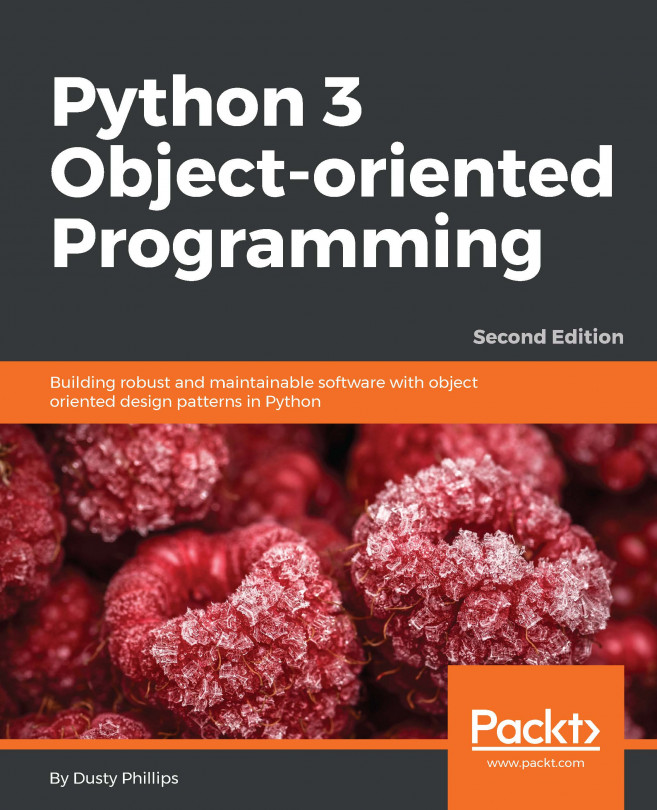So, we now have a design in hand and are ready to turn that design into a working program! Of course, it doesn't usually happen this way. We'll be seeing examples and hints for good software design throughout the book, but our focus is object-oriented programming. So, let's have a look at the Python syntax that allows us to create object-oriented software.
After completing this chapter, we will understand:
How to create classes and instantiate objects in Python
How to add attributes and behaviors to Python objects
How to organize classes into packages and modules
How to suggest people don't clobber our data