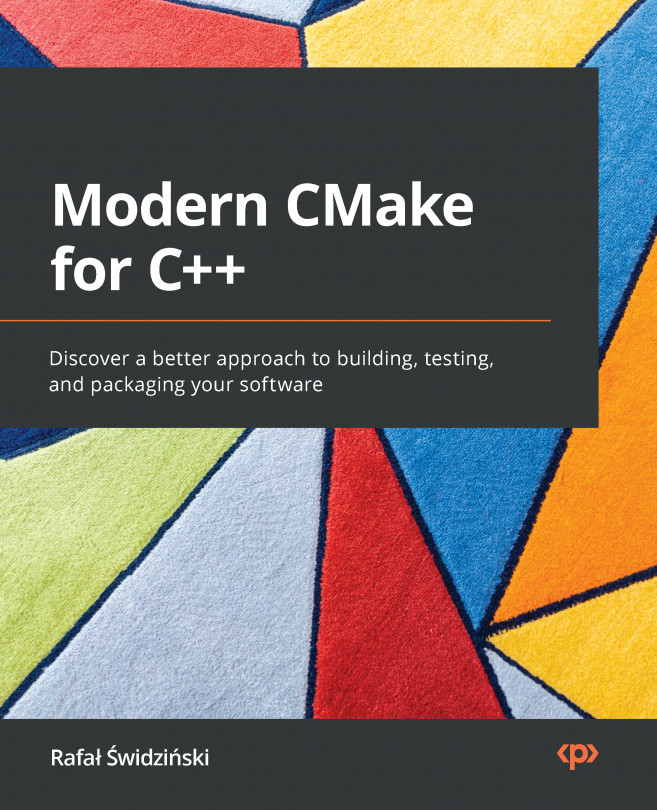Appendix: Miscellaneous Commands
Every language has utility commands that come in handy on a myriad of occasions. CMake is no different in that matter: it provides tools for simple arithmetic, bitwise operations, string manipulations, and operations on lists and on files. Interestingly enough, the occasions when they are necessary are relatively rare (thanks to all the enhancements and modules written over the years), but can still be required in more automated projects.
Hence this appendix, which is a short summary of miscellaneous commands and their multiple modes. Treat this as a handy offline reference or a simplified version of the official documentation. If you need more information, visit the provided links.
In this chapter, we're going to cover the following main topics:
- The
string()command - The
list()command - The
file()command - The
math()command