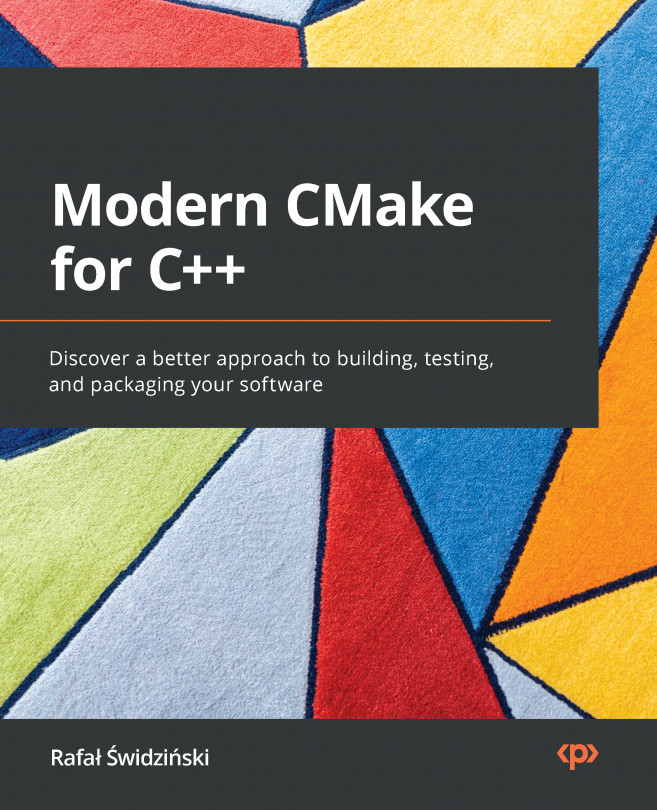Chapter 3: Setting Up Your First CMake Project
We have now gathered enough information to start talking about the core function of CMake: building projects. In CMake, a project contains all the source files and configuration necessary to manage the process of bringing our solutions to life. Configuration starts by performing all the checks: whether the target platform is supported, whether it has all the necessary dependencies and tools, and whether the provided compiler works and supports required features.
When that's done, CMake will generate a buildsystem for the build tool of our choice and run it. Source files will be compiled and linked with each other and their dependencies to produce output artifacts.
Projects can be used internally by a group of developers to produce packages that users can install on their systems through package managers or they can be used to provide single-executable installers. Projects can also be shared in an open-source repository so that...