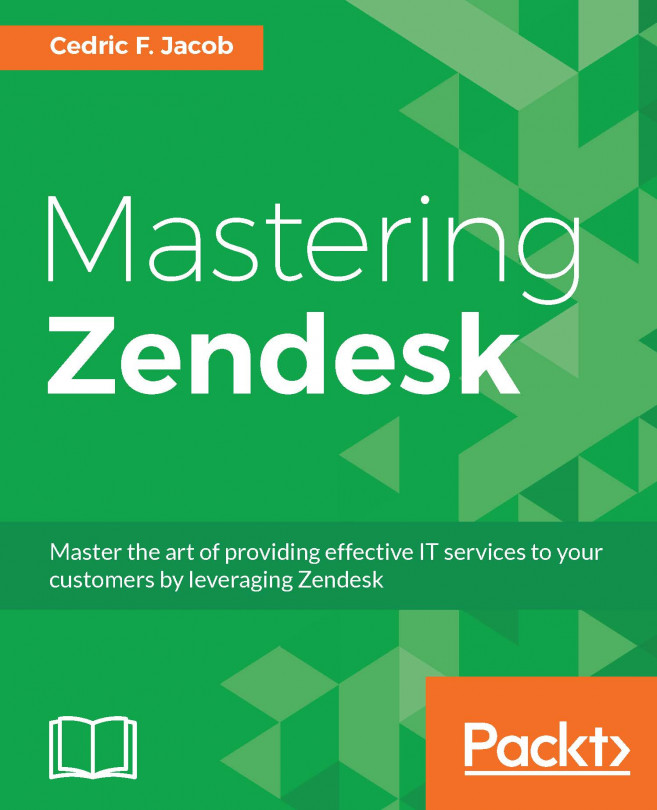Troubleshooting Zendesk apps
Troubleshooting Zendesk Apps is definitely a job for our developers, or more likely the developer of the app itself.
If the issue persists after reinstalling the app, we can find the developer's e-mail address in our app's general settings:

However, there is something we can do to help the developer understand the exact issue.
All modern web browsers come with developer tools. These tools can be used for a range of things, such as inspecting a website's HTML structure.
How does one open those tools?
Opening these tools varies depending on the browser and your OS. Here are some examples:
Chrome: Ctrl + Shift + I
Internet Explorer: F12
Mac OS X: ⌘ + ⌥ + I
The developer tools will look something like this:

We are after the Console, which uses log diagnostic information during web development.
If our app does not work as expected, it is likely that we will find an error message in the console. When in doubt, we can simply copy the whole output and forward it to the...