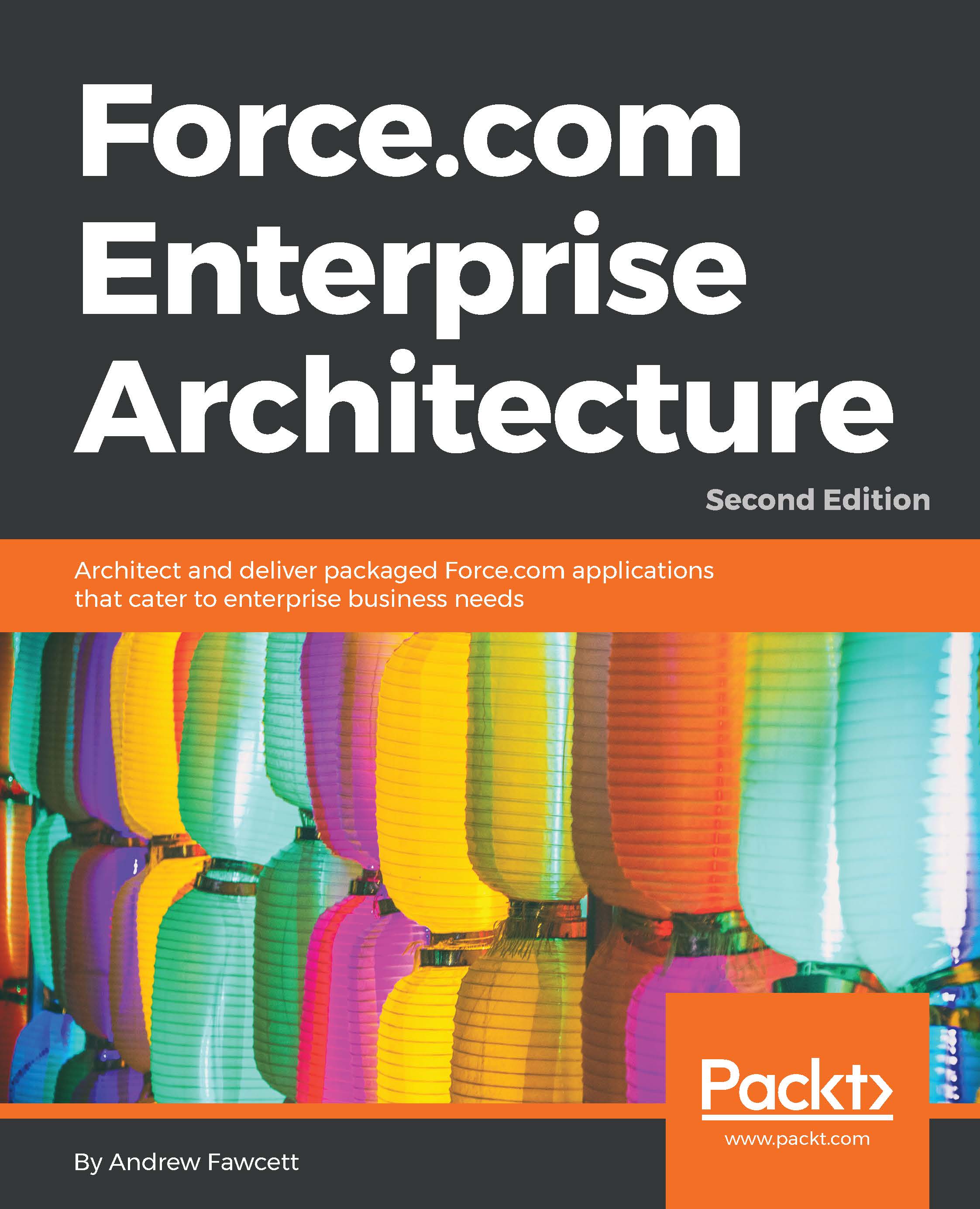If I were to list all the technologies that have come and gone most often in my career, I would say it has to be those that impact the end user experience. Being a UI technology developer is a tough business; the shift from desktop to web to mobile to device agnostic has shaken things up, and this situation is still ongoing! This means that the investment in this part of your application architecture is important, as is the logic you put into it. Putting the wrong kind of logic in your client tier can result in inconsistent behavior and, at worst, an expensive rework if you decide to shift client technology in the future.
This chapter discusses the aspects of delivering a user interface for Force.com-based applications, getting the most from the Salesforce standard UIs and building custom UIs with Lightning versus Visualforce. It also discusses using third-party-rich client frameworks, contrasting their architecture's pros and cons with respect to platform features...