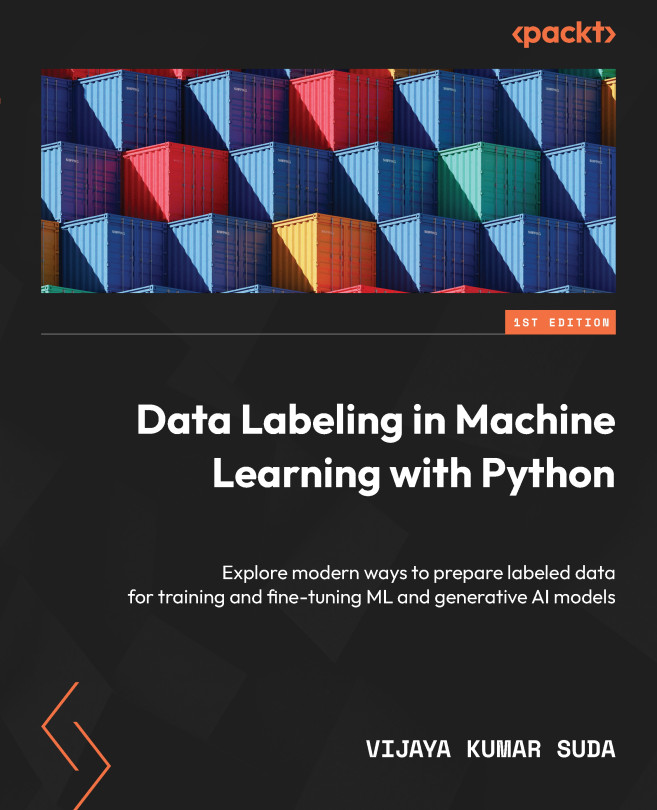Hands-On Exploring Data Labeling Tools
In the dynamic landscape of machine learning and artificial intelligence, effective data annotation plays a pivotal role in enhancing model performance and fostering accurate predictions. As we delve into the intricacies of image, text, video, and audio annotation, we find ourselves immersed in the realm of the Azure Machine Learning service and its robust data labeling capabilities. This chapter serves as a comprehensive guide to leveraging Azure Machine Learning data labeling tools to create precise and meaningful annotations.
We will also look at another open source data labeling tool, Label Studio, for annotating image, video, and text data. Label Studio empowers data scientists, developers, and domain experts to collaboratively annotate various data types such as images, video, and text.
We also see how to annotate data using pyOpenAnnotate, and finally, we will explore Computer Vision Annotation Tool (CVAT), an open source, collaborative...