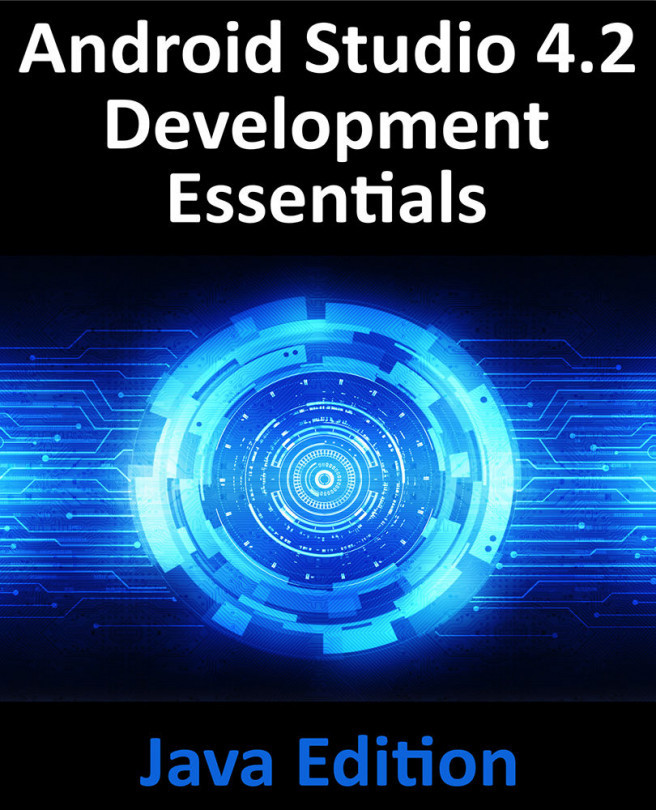12. Understanding Android Application and Activity Lifecycles
In earlier chapters we have learned that Android applications run within processes and that they are comprised of multiple components in the form of activities, services and broadcast receivers. The goal of this chapter is to expand on this knowledge by looking at the lifecycle of applications and activities within the Android runtime system.
Regardless of the fanfare about how much memory and computing power resides in the mobile devices of today compared to the desktop systems of yesterday, it is important to keep in mind that these devices are still considered to be “resource constrained” by the standards of modern desktop and laptop based systems, particularly in terms of memory. As such, a key responsibility of the Android system is to ensure that these limited resources are managed effectively and that both the operating system and the applications running on it remain responsive to the user at all...