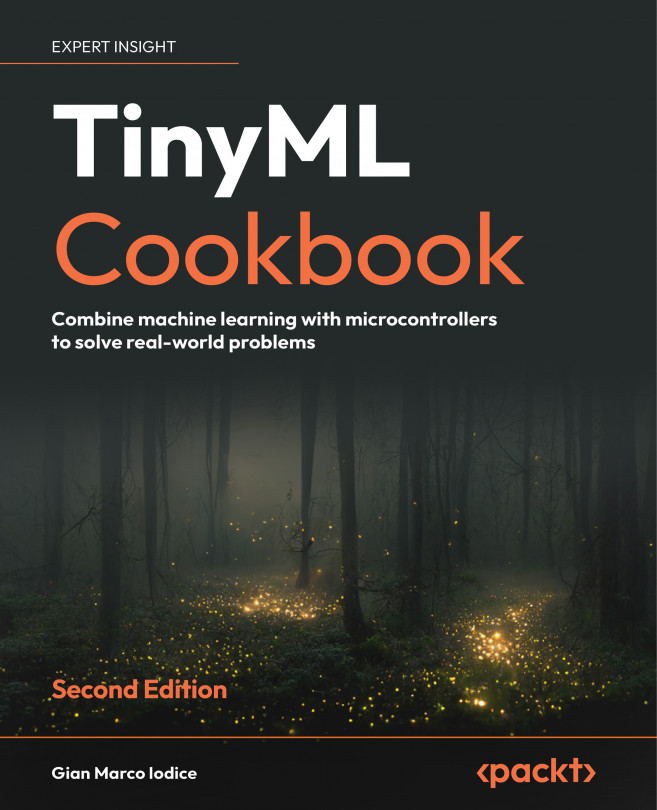Recognizing Music Genres with TensorFlow and the Raspberry Pi Pico – Part 1
The project we will develop together holds a special place in my heart because it brings back memories of my first programming experience on an Arm Cortex-M microcontroller.
Back in my university days, portable MP3 audio players were definitely one of the coolest things to have. I was fascinated by this technology that allowed me to carry thousands of high-quality songs in my pocket to enjoy anywhere. As a technology and music enthusiast, I wanted to learn more about it. Therefore, I undertook the challenge of building an audio player from scratch using a microcontroller and a touch screen (https://youtu.be/LXm6-LuMmUU).
Completing that project was fun and gave me valuable hands-on experience. One feature I hoped to include was a machine learning (ML) algorithm for recognizing the music genre to auto-equalize the sound and get the best listening experience.
However, deep learning (DL) was...