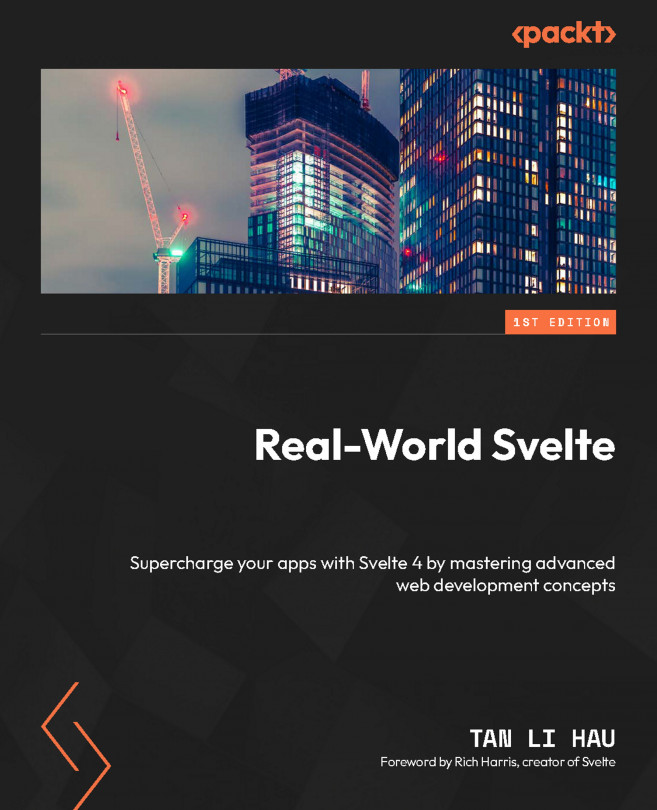Composing Components
As your application grows, cramming all the logic into a single component becomes impractical. You’ll need to split your app into smaller, modular components and assemble them to form a more complex application.
In this chapter, we’ll explore various techniques to combine components effectively. We’ll start by examining how to inject custom content into a component using slots. Then, we’ll discuss how to conditionally render different HTML elements within a component. We’ll also delve into recursive components, useful for displaying nested or hierarchical data.
We’ll guide you through each topic with hands-on examples, ensuring the techniques you learn are both practical and applicable in real-world scenarios. By the end of this chapter, you’ll have a richer set of strategies to compose components in your Svelte applications.
In this chapter, you will learn the following:
- Manipulating how a child...