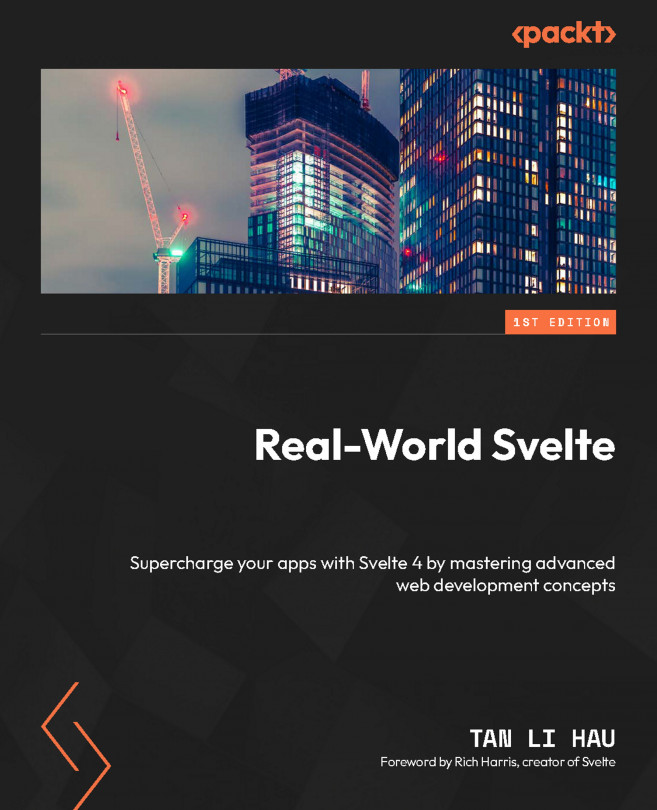Accessibility with Transitions
In the past two chapters, we learned how to use transitions in Svelte. Transitions, when used correctly, can enhance the user experience, guiding a user’s attention, providing feedback, and adding a layer of polish to the interface. However, for users with vestibular disorders, these animations can be uncomfortable or even debilitating. Therefore, it is essential to strike a balance between creating engaging animations and ensuring that they do not negatively impact users with specific needs.
In this chapter, we will dive into the techniques available to make web transition more accessible for users with a vestibular disorder, exploring CSS and JavaScript approaches to respect a user’s preferences regarding motion.
By the end of this chapter, you will have a better understanding of web accessibility and how to create more inclusive web applications that cater to all users, regardless of their specific needs or preferences.
In this...