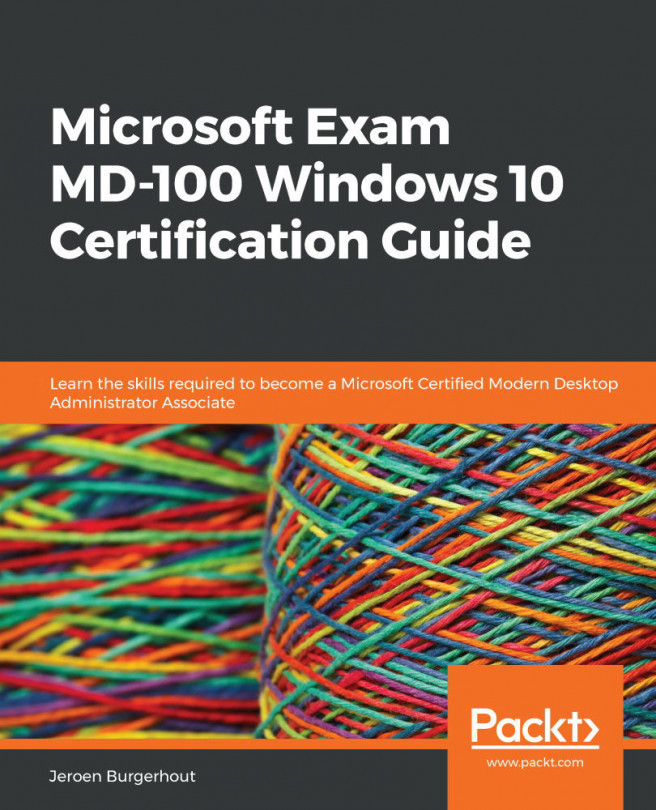Chapter 10: Understanding Troubleshooting and Recovery
Your organization most likely has a file recovery strategy in place to recover user data stored on network file servers or storage devices that are accessible through the network. It's important to remember, however, that users often save their work to local computers. Therefore, you must provide a local file recovery method, so that you can recover these data files if users accidentally delete them or they get corrupted.
The following topics will be covered in this chapter:
- Performing file recovery
- Recovering Windows 10
- Troubleshooting the startup/boot process
- Troubleshooting applications
This chapter will provide you with the skills to troubleshoot applications, troubleshoot the startup/boot process, and perform file recovery and recover Windows 10. This chapter will help you to prepare for the MD-100 (Windows 10) exam, which is part of the Microsoft 365 Certified: Modern Desktop Administrator...