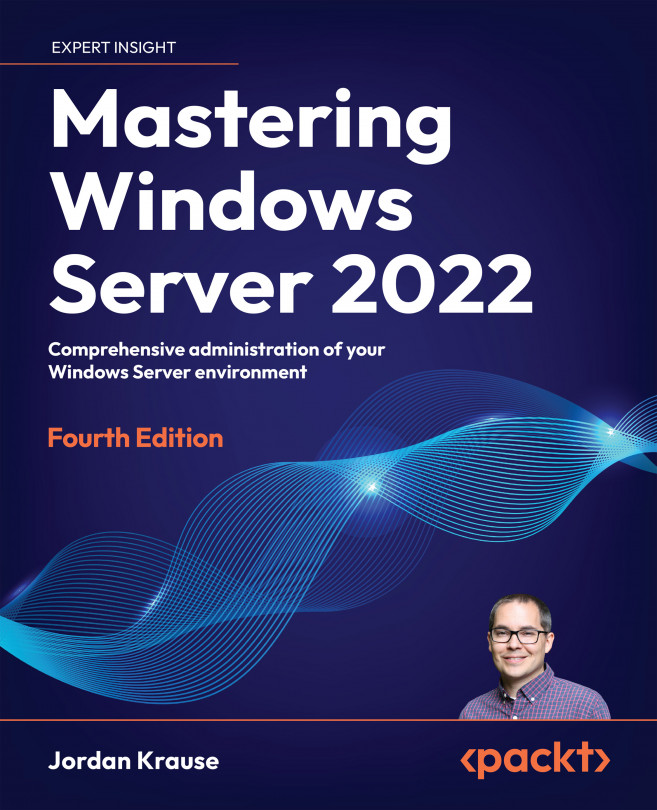Always On VPN
Giving a user access to a VPN connection traditionally means providing them with a special network connection link that they can launch and enter credentials to pass authentication to connect to their work environment's network and then communicate with company resources. This is what we configured inside RRAS. After launching a VPN, users can open their email, find documents, launch their line-of-business applications, or otherwise work in the same ways that they can when physically sitting in their office. Also, when connected via a VPN, management of their laptop is possible, enabling successful communication flow for systems such as Group Policy and SCCM. VPN connections offer great connectivity back to your network, but (remember, we are talking about traditional, regular VPN connections here) they only work when the user manually launches them and tells them to work. Anytime that a user has not connected to their VPN, they are navigating the internet with no connectivity...