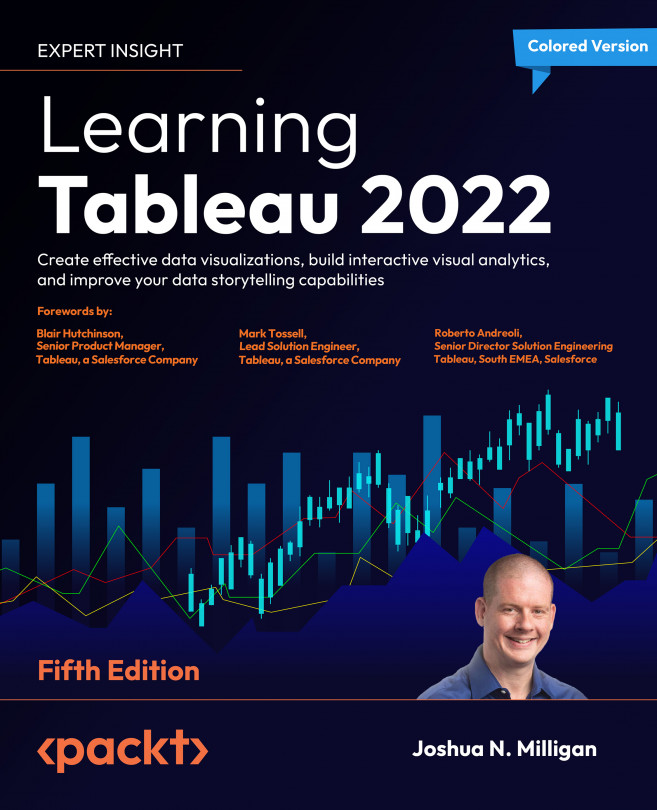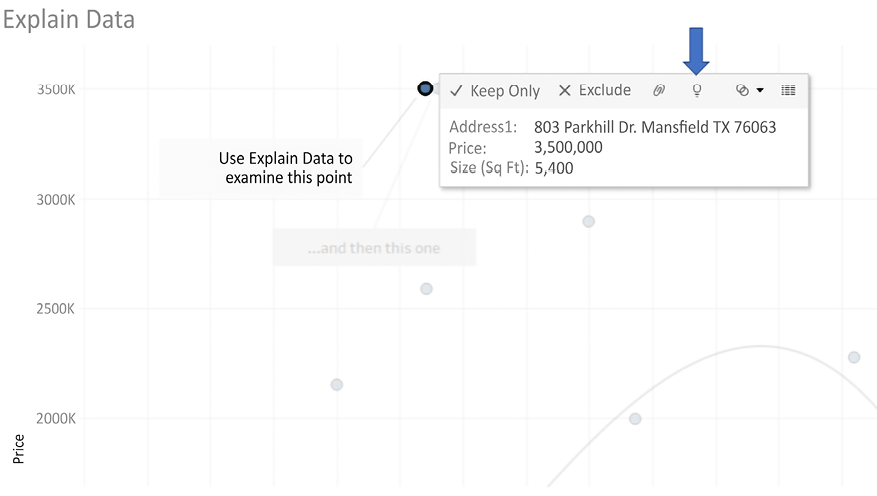Visual Analytics: Trends, Clustering, Distributions, and Forecasting
The rapid visual analysis that is possible using Tableau is incredibly useful for answering numerous questions and making key decisions. But it barely scratches the surface of the possible analysis. For example, a simple scatterplot can reveal outliers, but often, you want to understand the distribution or identify clusters of similar observations. A simple time series helps you to see the rise and fall of a measure over time, but often, you want to see the trend or make predictions for future values.
Tableau enables you to quickly enhance your data visualizations with statistical analysis. Built-in features such as trend models, clustering, distributions, and forecasting allow you to quickly add value to your visual analysis. Additionally, Tableau integrates with the R and Python platforms, which opens endless options for parsing and analyzing your data. We’ll look more at these in Chapter 13, Integrating...