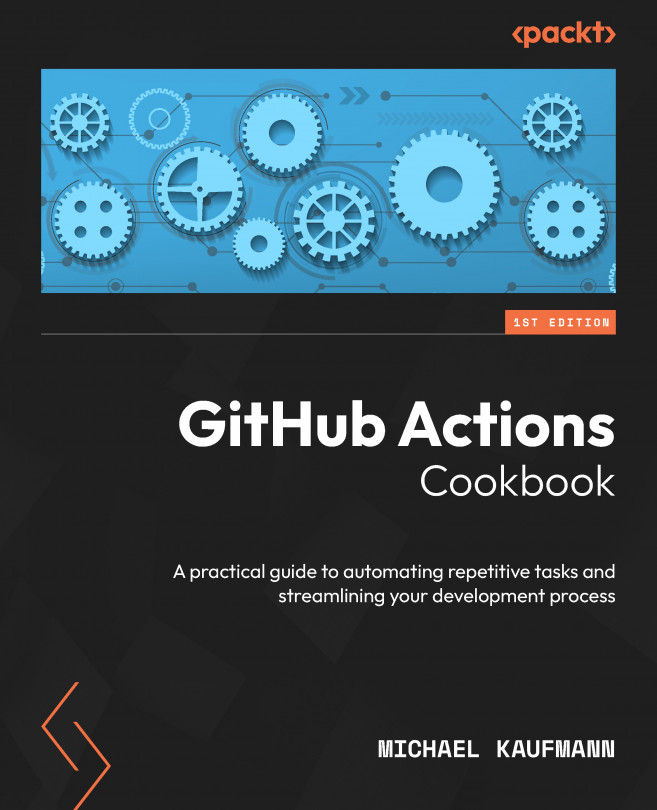Build and Validate Your Code
In this chapter, you will learn how to use GitHub Actions to build and validate code, validate changes in pull requests, and keep your dependencies up to date. You will learn where to store build output and how to optimize your workflow runs with caching.
We will cover the following recipes:
- Building and testing your code
- Building different versions using a matrix
- Informing the user on details of your build and test results
- Finding security vulnerabilities with CodeQL
- Creating a release and publishing the package
- Versioning your packages
- Generating and using software bills of materials (SBOMs)
- Using caching in workflows