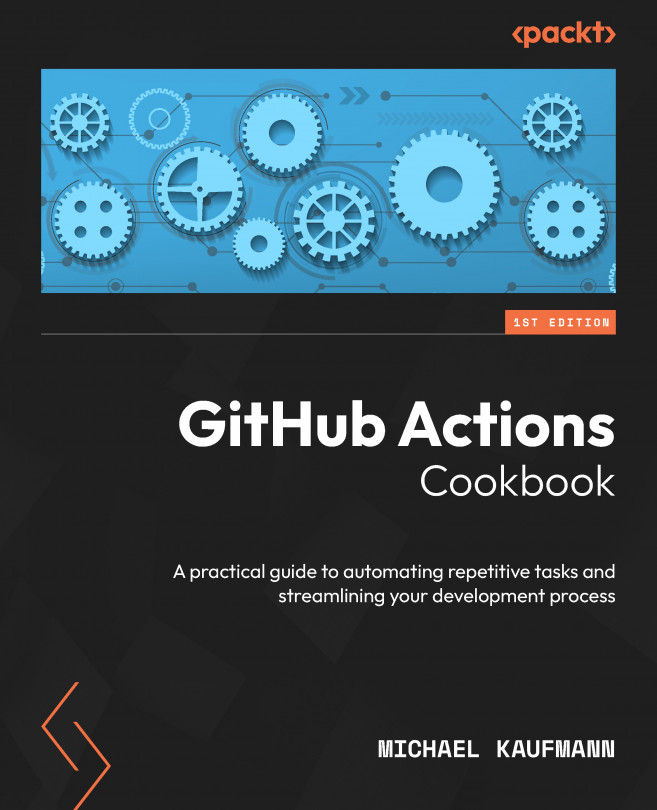Automate Tasks in GitHub with GitHub Actions
In this chapter, we will focus on learning how to automate common tasks in GitHub with GitHub Actions using GitHub Issues. This is often called IssueOps. In this chapter, we’ll create a simple solution that allows you to manage repositories. This does not make sense for a personal account, but the solution should be easily adaptable for an enterprise context in which governance of repositories – such as naming conventions and permissions – is an important topic. The chapter contains the following recipes:
- Creating an issue template
- Using the GitHub CLI and GITHUB_TOKEN to access resources
- Using environments for approvals and checks
- Reusable workflows and composite actions