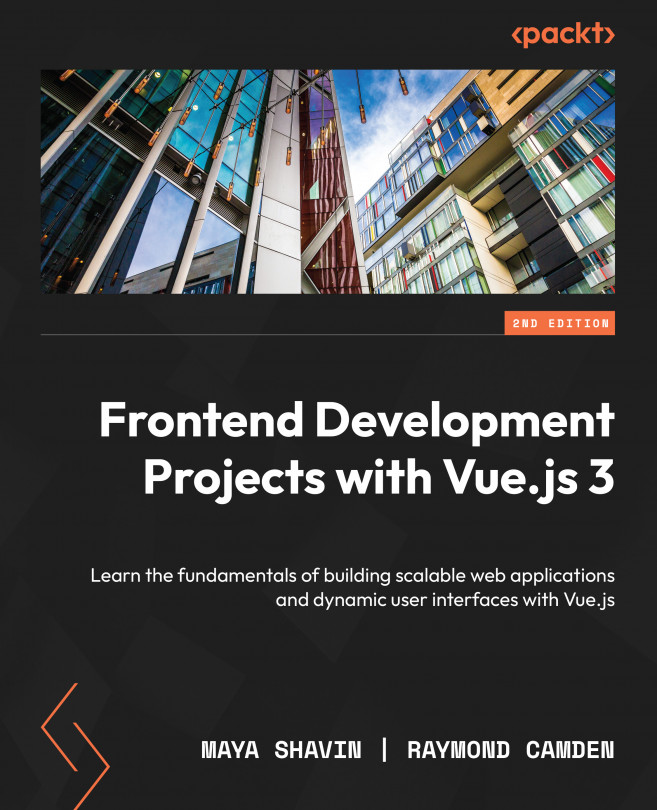The State of Vue State Management
You’ve now seen how to build Vue.js applications and have begun to string together multiple different components into your first set of real applications. As the size of your application grows, so does the complexity. In this chapter, it’s time to take a look at how you can begin managing that complexity by integrating state management.
Here, you’ll begin by taking a look at how problems with states arise, how state management can help address it, and what features Vue.js 3 has to help you deal with it directly. You’ll learn this while building a simple profile card application that uses multiple components between which the state needs to be synchronized. The next chapter will introduce a tool to further help with this, called Pinia.
So, in this chapter, we will cover the following topics:
- Understanding the component architecture and the problem of the state
- Holding the state in a common ancestor component...