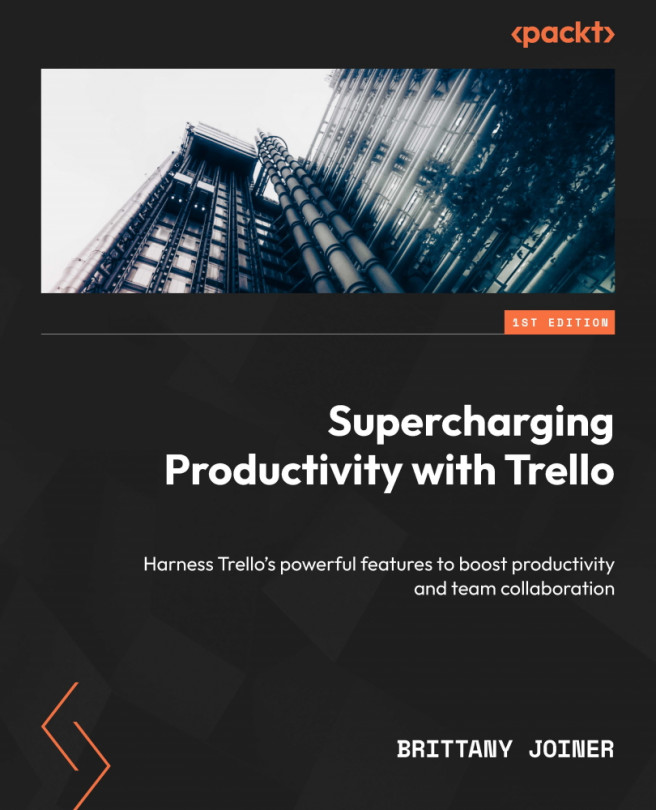Preface
Why, Tr-hello there! (If you know me, of course you knew I’d be starting this book with a Trello pun.) This book is designed to be your comprehensive guide to understanding and utilizing the true power of Trello.
Trello is a collaboration and project management tool that helps individuals and teams stay organized, productive, and focused. It utilizes a visual interface consisting of boards, lists, and cards, allowing users to create and manage tasks, projects, and workflows in a flexible and structured manner. It’s easy to get started with, and powerful enough to handle your most complicated workflows.
Whether you’re an individual seeking an organized approach to your personal tasks or a team looking for a collaborative project management solution, Trello has got you covered, and I’m going to show you how.
In this book, we’ll explore Trello from its fundamental components to advanced features, automation, and integrations! My goal is to equip you with the knowledge and tools needed to maximize your productivity and efficiency with this amazing tool.
Part One lays the foundation by diving into the core components of Trello. I’ll walk you through the basics of boards, cards, and lists and illustrate how they can be utilized effectively. You will discover customizable templates and real-world use cases that provide inspiration to organize your personal and professional projects. Even if you are familiar with Trello, I’ll bet you will still learn a thing or two in this section!
Part Two shines a spotlight on automation within Trello. I’ll unravel the world of triggers and actions, enabling you to streamline repetitive tasks and supercharge your productivity. With practical examples and recipes, I’ll be your Trello sherpa and guide you in automating various activities, such as adding members to cards, creating checklists, and moving cards between lists. You will gain a deeper understanding of how automation can be tailored to your specific needs and be confident to build out your own automations.
Part Three explores Trello’s integrations; we call them Power-Ups. I’ll explain the concept and purpose of Power-Ups and show you how to discover and leverage the vast array of options available. With examples of my favorite Power-Ups developed by Trello, as well as other Power-Ups addressing common use cases, you will have the tools to customize Trello to suit your unique requirements. I’ll even talk about special integrations and Power-Ups to help you navigate the reporting landscape, comparing the different options available. You will gain insights on how to measure progress, track performance, and extract meaningful data from your Trello boards.
Throughout this journey, I’ll empower you to harness the full potential of Trello’s capabilities, enabling you to become a professional of organization, collaboration, and automation. And I’ll even show you how to dive deeper and find the answers to anything else that may come up as you go.
I hope that this book will be your companion, providing inspiration, guidance, and practical solutions to enhance your Trello experience. And I hope it even makes you laugh in a place or two.
So, without further ado, let’s embark on this adventure together and unlock the true power of Trello! I need some more nerds to chat about this stuff with.
Happy Trello-ing!