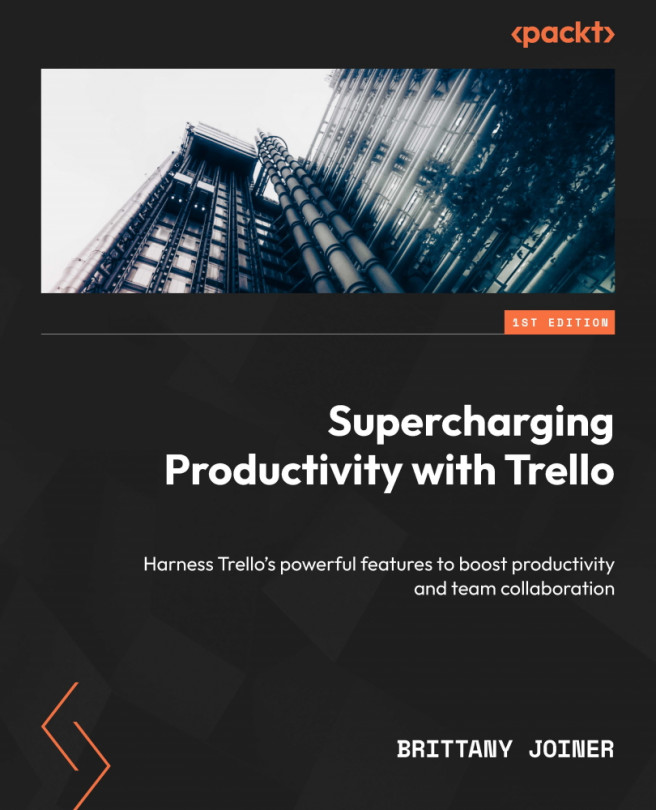Date-Based Automation
While you can trigger automations to occur when certain things happen with triggers, and you can manually make them happen with buttons, there are two other ways you can trigger automations, both of which are related to dates. We’ll dive into how they work in this chapter.
Here’s what you’ll learn in this chapter:
- Automation for creating a new card each day
- Testing your date automations
- Automation for joining a card when it’s due
Just like in the other chapters, you may not use these every day, so there’s no need to obsess over every detail if this is your first time learning about them. Get comfortable with what’s available and come back to re-read this chapter whenever you want to dive deeper into how to set these up.