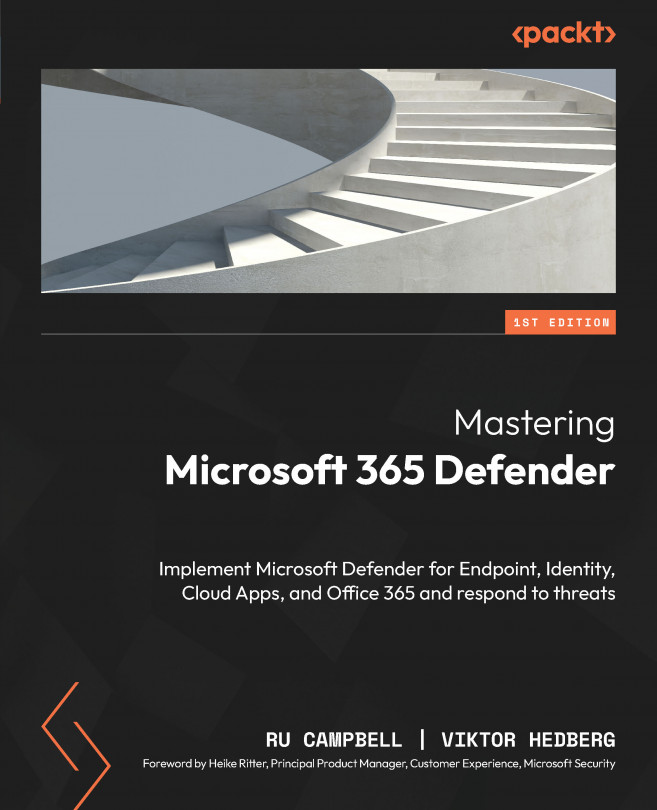Onboarding Windows Clients and Servers
In this chapter, you will learn how Windows clients and servers are onboarded to MDE. As established in the last chapter, MDE supports a diverse arrangement of operating systems and devices. For Windows, this list is as follows:
- Windows 7 SP1 and 8.1 Pro/Enterprise
- Windows 10 and 11 Pro, Education, Pro Education, and Enterprise (including IoT and LTSC 2016+)
- Windows Server 2008 R2 SP1, 2012 R2, 2016, SAC 1803+, 2019, and 2022
- Azure Virtual Desktop and Windows 365
In the last chapter, you learned what onboarding is (insofar as it relates to EDR capabilities and not necessarily full endpoint protection) and the prerequisites such as internet connectivity. In this chapter, we’ll explore onboarding further by looking into details about how you can use each available option and the differences between them.
Be warned: there are a lot of options. For example, Windows Server alone can be onboarded in at least six...