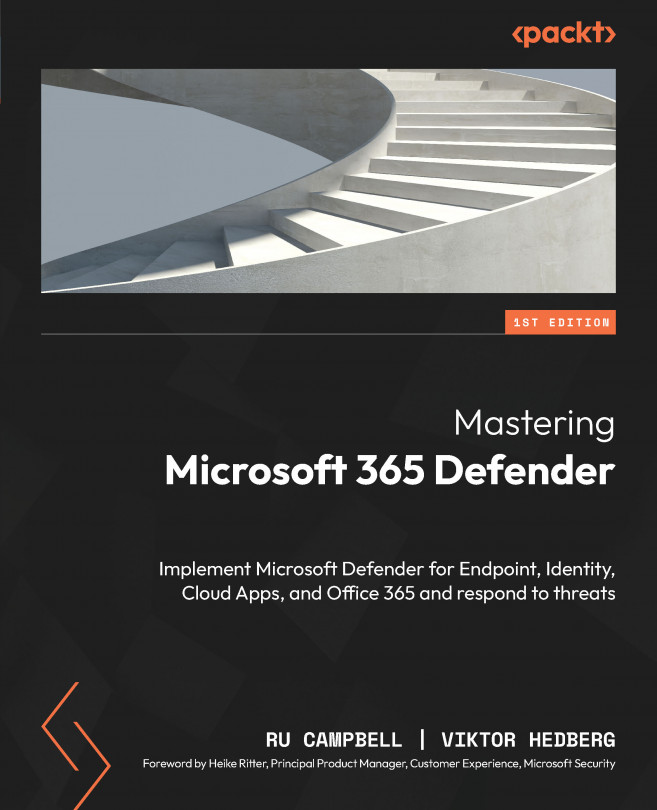Deploying Microsoft Defender for Identity
This chapter will focus on deploying Microsoft Defender for Identity (MDI) in your organization by digging into what it does, how it will help you detect and respond to identity-based threats on-premises, why it is an important security feature to have in place, and the dos and don’ts when it comes to configuring MDI.
Additionally, the chapter provides insights into best practices for optimizing MDI performance and troubleshooting common issues. By following the instructions in this chapter, organizations can deploy MDI and ensure that their identity infrastructure is effectively protected against advanced cyber threats.
In a nutshell, we will cover the following main topics in this chapter:
- Why is MDI is important?
- How to deploy MDI