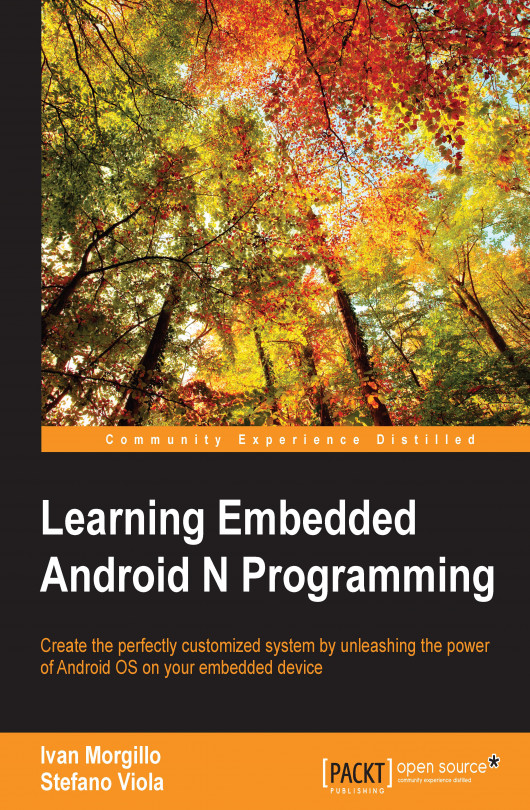In Chapter 5, Customizing Kernel and Boot Sequence, we took an amazing journey into the Linux kernel—now you know how to obtain the right version for your device and how to build it. We got great satisfaction customizing and building your own kernel version, specific for your device—we added new drivers for your hardware and removed those that were unnecessary. You finally learned about the boot sequence.
In this chapter, we will enter the modding world and we will move forward with your first customized ROM. You will learn how to set up the system and how to create a custom ROM. We will see an overview of the most popular ROMs, and all the tools you need and how to use them.
The following topics will be covered in the chapter:
History of Android modding (Cyanogenmod)
Custom recovery
Root access
Kitchen and other tools