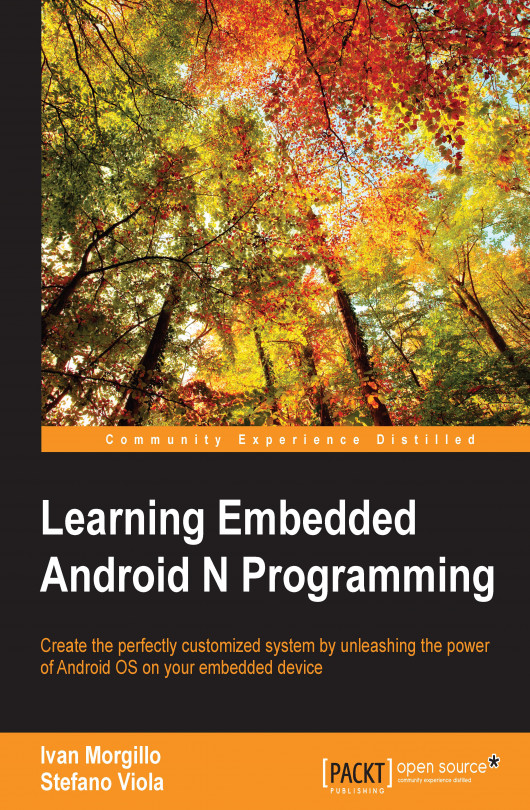In the previous chapter, we learned how to retrieve the source code and we had an overview of the folder's structure. We now know how the branching model works and how to contribute to the project. This is an important topic, because Android is an open source prot, but it's managed in a very different way compared to other popular open source projects.
In this chapter, we will set up the whole environment to get ready to build our first Android system and flash it to a real target. Our efforts will be focused to create a fully-working version for the official Android emulator.
The user will learn how to use tools such as adb and fastboot, two of the most important tools that Google provides.