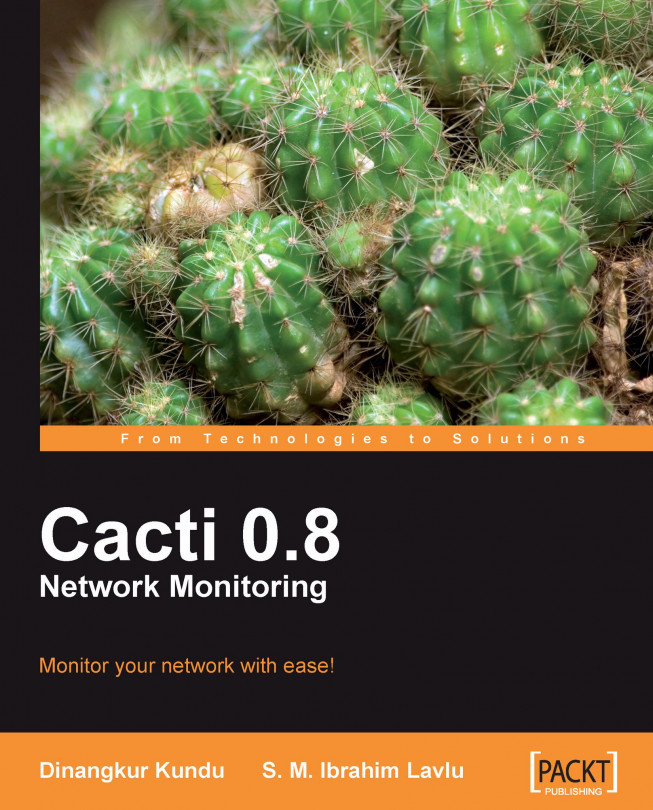At some point, you may want to generate a graph for a single SNMP OID. In this section, we will learn to create a graph for SNMP OID.
To create a graph for SNMP OID we will use the SNMP Generic OID Template that comes with all Cacti version 0.8.5 and above. Let's start!
Click New Graph from the Create section.

Now, from dropdown menu, select the host where you want to create the graph. From the next dropdown menu, select SNMP Generic OID Template and click on the create button.

In the following page, you will need to fill in the fields.
|
Field |
Details |
|---|---|
|
Title |
Give the title for the new graph. Give a meaningful name, so that you can identify this graph later. It is always good idea to keep |host_description| as it is, just add your desired title after this. |
|
Vertical Label |
This will be printed on the graph left side (y-axis). It's generally used to describe units, such as 'bytes' or 'percent'. |
|
Legend Color |
The color... |