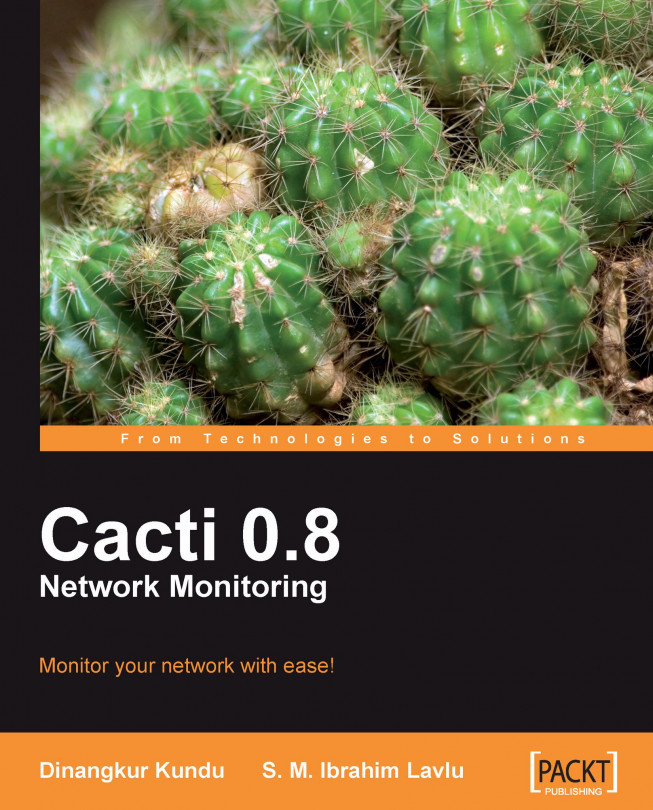Now, we will focus on the other options of user management such as:
Delete
Copy
Enable
Disable
Batch Copy
These options can be found in the Choose an action drop-down list, as shown below.

Deleting a single user or several selected users is a straight-forward process within Cacti. Select the user or users from the User Management list and select Delete from the Choose an Action list and press go. The system will ask for confirmation. If you press Yes, the system will delete the accounts and any stored settings for the user(s).