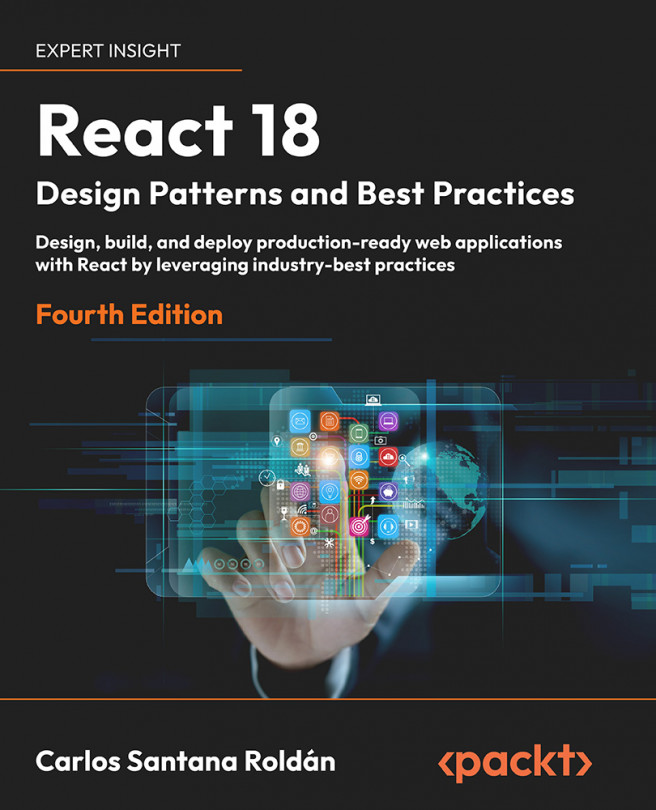React Hooks
React Hooks have revolutionized the way we write React applications, allowing us to use functional components instead of class components, and making coding faster and more efficient. Since their introduction in React 16.8, Hooks have become an essential part of React development and have greatly improved the performance of our applications. With Hooks, we can manage the state, handle side effects, and reuse code in a more concise and readable way. In the next chapter, we will explore the different types of Hooks and how to use them to enhance our React applications.
In this chapter, we will cover the following topics:
- The new React Hooks and how to use them
- The rules of the Hooks
- How to migrate a class component to React Hooks
- Understanding the component life cycle with Hooks and effects
- How to fetch data with Hooks
- How to memoize components, values, and functions with
memo,useMemo, anduseCallback - How to implement...