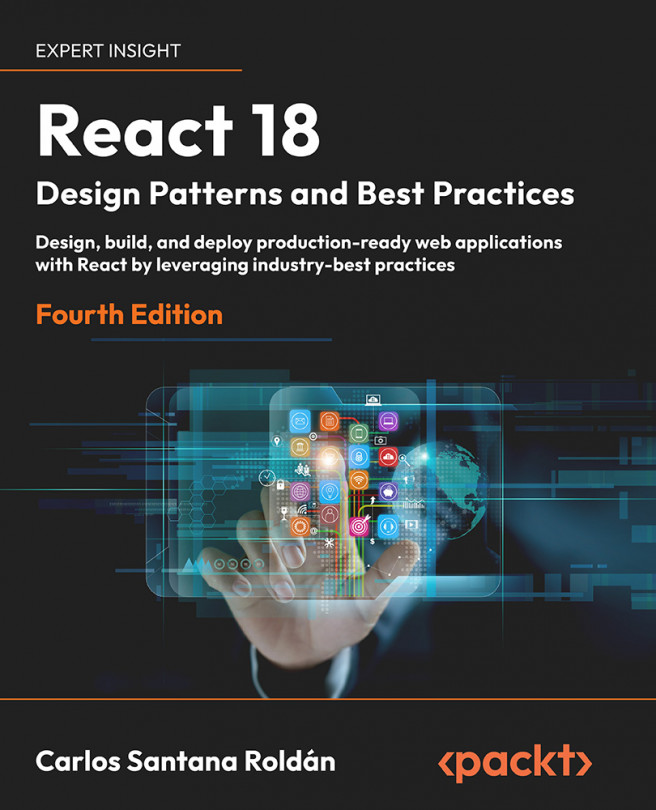Managing Data
In this chapter, we will explore two beneficial tools: the React Context API and React Suspense. The Context API simplifies the process of sharing data across our entire application without the need to pass it down through multiple layers. On the other hand, React Suspense enables specific parts of our app to wait for certain actions before being displayed, resulting in a smoother loading experience.
By utilizing these tools collectively, we can enhance data management and improve the overall performance of our app. Join us on this journey as we delve into the efficient handling of data in React.
We will cover the following topics in this chapter:
- The React Context API
- How to consume a context with
useContext - How to use React Suspense with SWR (Stale-While-Revalidate)
- How to use Redux Toolkit