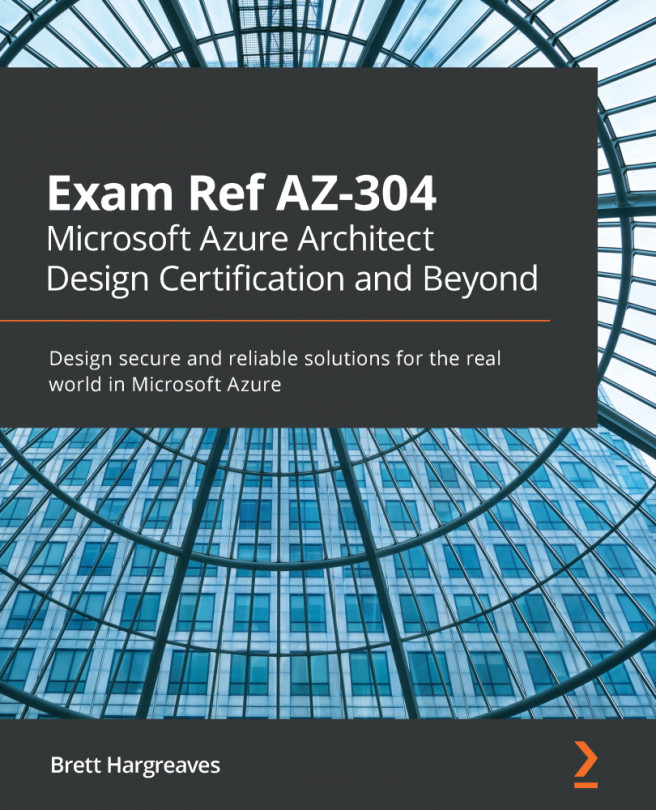Chapter 15: Designing for Logging and Monitoring
In the previous chapter, we explored the options for enabling solutions to be highly available and implementing automatic redundancy to ensure that our systems are always running and healthy.
In this chapter, we begin Section 5, Operations and Monitoring, by looking at how we ensure we are always aware of what is happening to our platform from a perspective of health, security, and costs.
Azure provides a range of options for collecting logs and metrics that we can continually monitor and alert on so that we can be proactive and also keep the systems running optimally. Some tools are enabled by default; others must be specifically activated. For larger organizations with more complex structures and requirements, how we design those systems can greatly impact the efficiency and scalability of them.
This chapter, therefore, explores the different tools available to us and what the architectural options are when using them. Specifically...