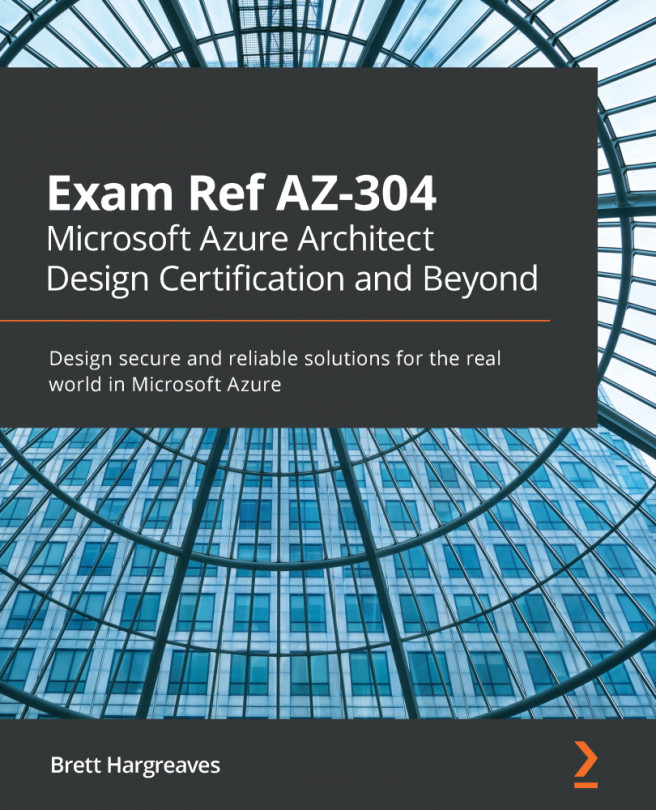Chapter 10: Migrating Workloads to Azure
In the previous chapter, we examined Azure storage use, looking at the different types available, including their benefits, and how to secure them.
In this chapter, we will focus on migrating workloads from on-premises systems into Azure. The process starts with an analysis of your current environment. We will discuss the areas you must consider, including the communication, dependencies, business drivers, and tools we can use to assist in this process.
Next, we will look at the different options when considering the would-be architecture and how we can perform migrations of VMs and databases.
Finally, we will consider how to monitor the migrated systems to optimize your new platform.
With this in mind, in this chapter, we will cover the following:
- Assessing on-premises systems
- Migration options
- Migrating virtual machines and databases
- Monitoring and optimization