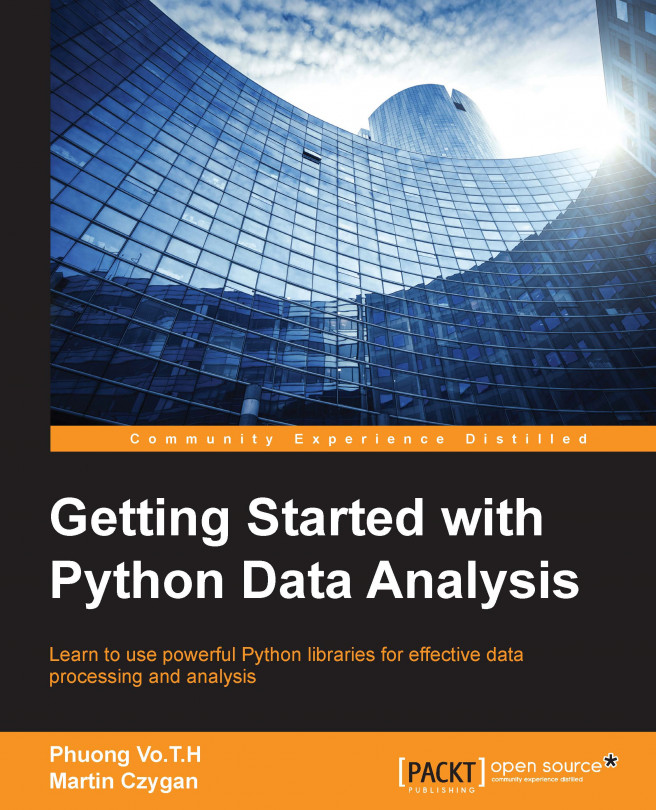Chapter 3. Data Analysis with Pandas
In this chapter, we will explore another data analysis library called Pandas. The goal of this chapter is to give you some basic knowledge and concrete examples for getting started with Pandas.
An overview of the Pandas package
Pandas is a Python package that supports fast, flexible, and expressive data structures, as well as computing functions for data analysis. The following are some prominent features that Pandas supports:
Data structure with labeled axes. This makes the program clean and clear and avoids common errors from misaligned data.
Flexible handling of missing data.
Intelligent label-based slicing, fancy indexing, and subset creation of large datasets.
Powerful arithmetic operations and statistical computations on a custom axis via axis label.
Robust input and output support for loading or saving data from and to files, databases, or HDF5 format.
Related to Pandas installation, we recommend an easy way, that is to install it as a part of Anaconda, a cross-platform distribution for data analysis and scientific computing. You can refer to the reference at http://docs.continuum.io/anaconda/ to download and install the library.
After installation, we can use it like other Python...
The Pandas data structure
Let's first get acquainted with two of Pandas' primary data structures: the Series and the DataFrame. They can handle the majority of use cases in finance, statistic, social science, and many areas of engineering.
A Series is a one-dimensional object similar to an array, list, or column in table. Each item in a Series is assigned to an entry in an index:
By default, if no index is passed, it will be created to have values ranging from 0 to N-1, where N is the length of the Series:
We can access the value of a Series by using the index:
This accessing...
The essential basic functionality
Pandas supports many essential functionalities that are useful to manipulate Pandas data structures. In this book, we will focus on the most important features regarding exploration and analysis.
Reindexing and altering labels
Reindex is a critical method in the Pandas data structures. It confirms whether the new or modified data satisfies a given set of labels along a particular axis of Pandas object.
First, let's view a reindex example on a Series object:
When reindexed labels do not exist in the data object, a default value of NaN will be automatically assigned to the position; this holds true for the DataFrame case as well:
Indexing and selecting data
In this section, we will focus on how to get, set, or slice subsets of Pandas data structure objects. As we learned in previous sections, Series or DataFrame objects have axis labeling information. This information can be used to identify items that we want to select or assign a new value to in the object:
If the data object is a DataFrame structure, we can also proceed in a similar way:
For label indexing on the rows of DataFrame, we use the ix function that enables us to select a set of rows and columns in the object. There are two parameters that we need to specify: the row and column labels that we want to get. By default, if we do not specify...
Let's start with correlation and covariance computation between two data objects. Both the Series and DataFrame have a cov method. On a DataFrame object, this method will compute the covariance between the Series inside the object:
Usage of the correlation...
Working with missing data
In this section, we will discuss missing, NaN, or null values, in Pandas data structures. It is a very common situation to arrive with missing data in an object. One such case that creates missing data is reindexing:
To manipulate missing values, we can use the isnull() or notnull() functions to detect the missing values in a Series object, as well as in a DataFrame object:
On a Series, we...
Advanced uses of Pandas for data analysis
In this section we will consider some advanced Pandas use cases.
Hierarchical indexing provides us with a way to work with higher dimensional data in a lower dimension by structuring the data object into multiple index levels on an axis:
In the preceding example, we have a Series object that has two index levels. The object can be rearranged into a DataFrame using the unstack function. In an inverse situation, the stack function can be used:
We can also create a DataFrame to have a hierarchical index in both axes...
We have finished covering the basics of the Pandas data analysis library. Whenever you learn about a library for data analysis, you need to consider the three parts that we explained in this chapter. Data structures: we have two common data object types in the Pandas library; Series and DataFrames. Method to access and manipulate data objects: Pandas supports many way to select, set or slice subsets of data object. However, the general mechanism is using index labels or the positions of items to identify values. Functions and utilities: They are the most important part of a powerful library. In this chapter, we covered all common supported functions of Pandas which allow us compute statistics on data easily. The library also has a lot of other useful functions and utilities that we could not explain in this chapter. We encourage you to start your own research, if you want to expand your experience with Pandas. It helps us to process large data in an optimized way. You will see more...
 Argentina
Argentina
 Australia
Australia
 Austria
Austria
 Belgium
Belgium
 Brazil
Brazil
 Bulgaria
Bulgaria
 Canada
Canada
 Chile
Chile
 Colombia
Colombia
 Cyprus
Cyprus
 Czechia
Czechia
 Denmark
Denmark
 Ecuador
Ecuador
 Egypt
Egypt
 Estonia
Estonia
 Finland
Finland
 France
France
 Germany
Germany
 Great Britain
Great Britain
 Greece
Greece
 Hungary
Hungary
 India
India
 Indonesia
Indonesia
 Ireland
Ireland
 Italy
Italy
 Japan
Japan
 Latvia
Latvia
 Lithuania
Lithuania
 Luxembourg
Luxembourg
 Malaysia
Malaysia
 Malta
Malta
 Mexico
Mexico
 Netherlands
Netherlands
 New Zealand
New Zealand
 Norway
Norway
 Philippines
Philippines
 Poland
Poland
 Portugal
Portugal
 Romania
Romania
 Russia
Russia
 Singapore
Singapore
 Slovakia
Slovakia
 Slovenia
Slovenia
 South Africa
South Africa
 South Korea
South Korea
 Spain
Spain
 Sweden
Sweden
 Switzerland
Switzerland
 Taiwan
Taiwan
 Thailand
Thailand
 Turkey
Turkey
 Ukraine
Ukraine
 United States
United States