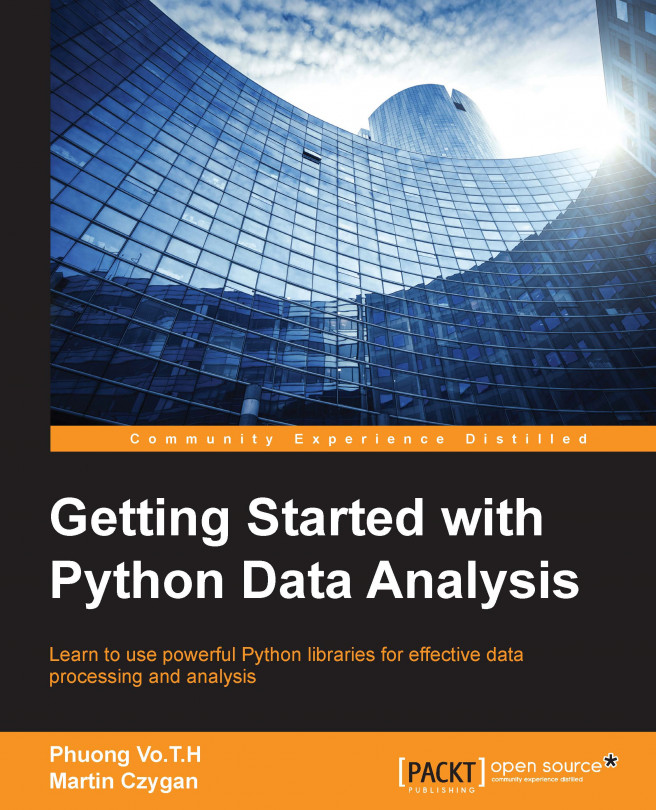With the NumPy package, we can easily solve many kinds of data processing tasks without writing complex loops. It is very helpful for us to control our code as well as the performance of the program. In this part, we want to introduce some mathematical and statistical functions.
See the following table for a listing of mathematical and statistical functions:
|
Function |
Description |
Example |
|---|---|---|
|
|
Calculate the sum of all the elements in an array or along the axis |
>>> a = np.array([[2,4], [3,5]]) >>> np.sum(a, axis=0) array([5, 9])
|
|
|
Compute the product of array elements over the given axis |
>>> np.prod(a, axis=1) array([8, 15])
|
|
|
Calculate the discrete difference along the given axis |
>>> np.diff(a, axis=0) array([[1,1]])
|
|
|
>>> np.gradient(a) [array([[1., 1.], [1., 1.]]), array([[2., 2.], [2., 2.]])]
| |
|
|
Return the cross product of two arrays | ... |