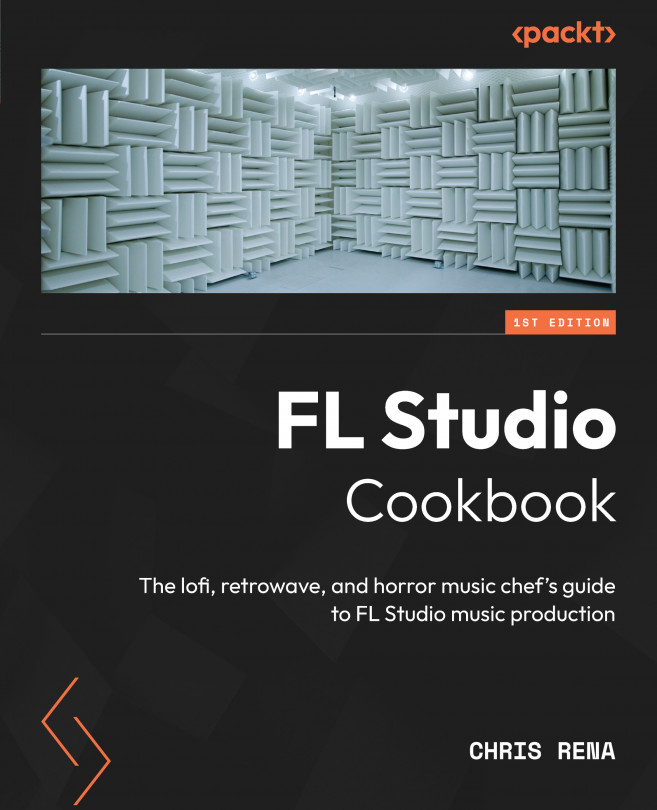Using Plugins
Welcome to the heart of FL Studio’s creative potential – the world of plugins! In this chapter, we will dive deep into the vast array of plugins available within FL Studio. These powerful tools will take your music production skills to the next level and unlock endless possibilities for crafting unique sounds and professional-grade mixes.
Whether you are an intermediate user looking to expand your horizons or an advanced producer seeking new techniques, this chapter will be your guide to exploring the full potential of FL Studio’s plugins. We will cover everything from using built-in plugins and third-party instruments to creating custom sounds, enhancing your mix with effects, exploring plugins in different music genres, and even mastering the art of the sidechain effect.
So, let’s buckle up and get ready to create some sonic masterpieces!
We will cover the following recipes in this chapter:
- Producing with FL Studio’...