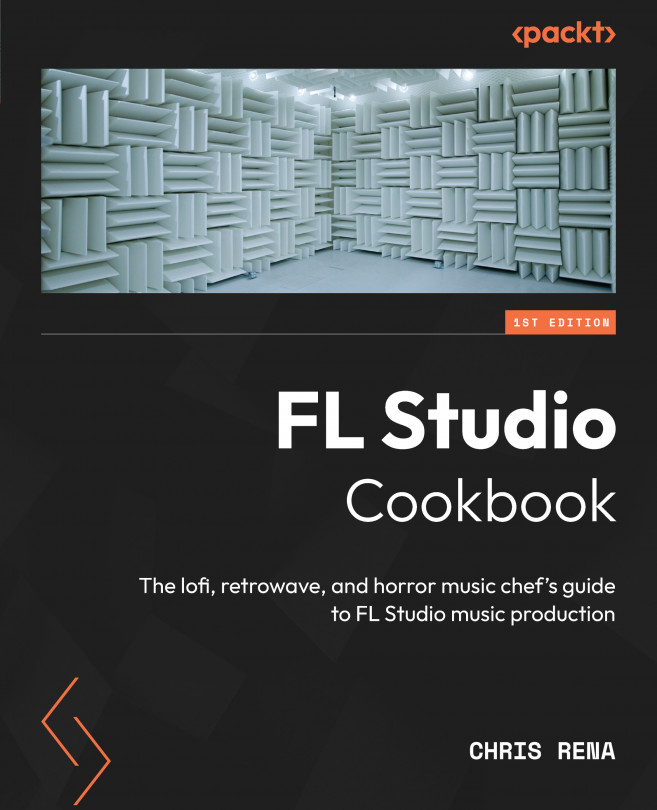Cooking Music with FL Studio
Welcome to FL Studio Cookbook, your ultimate guide to unleashing your creative potential and producing captivating music using FL Studio. Whether you’re an intermediate or advanced user, this chapter will walk you through the intricacies of sampling, drum programming, melody creation, sound design, mixing, and arrangement while aiming to achieve authentic Lofi vibes.
By exploring various genres and leveraging FL Studio’s versatile capabilities, you’ll acquire the skills to create your own musical masterpieces. So, let’s dive in and begin cooking some exceptional music!
We will cover the following recipes in this chapter:
- Getting started with your first project
- Creating and managing patterns
- Creating a song structure with your patterns
- Tips for working with and understanding patterns efficiently
- Using patterns with audio samples for beats