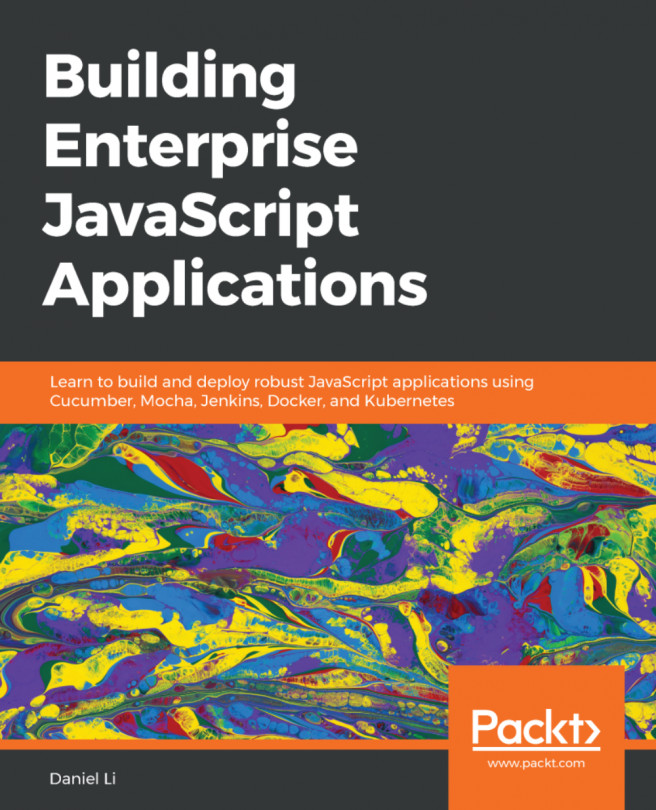In this book, starting from Chapter 4, Setting Up Development Tools, we're going to be building a very simple user directory, which we've randomly namedhobnob. We need a way for us to keep a versioned history of our code, so that if we've made some mistakes along the way, we can simply revert back to the last known good version and start again from there. This is known as version control (VC).
The simplest way to implement version control is to copy the entire codebase into date-stamped directories; however, this is tedious and may take up a lot of disk space. Instead, we can use a Version Control System (VCS) that'll manage these versions for us. We simply have to instruct the VCS when to create a snapshot of our code, and it will keep that version.
There have been many implementations of VCS, starting in 1972 with Source Code Control System (SCCS), which was superseded by Revision Control System (RCS, released in 1982), Concurrent Versions System...