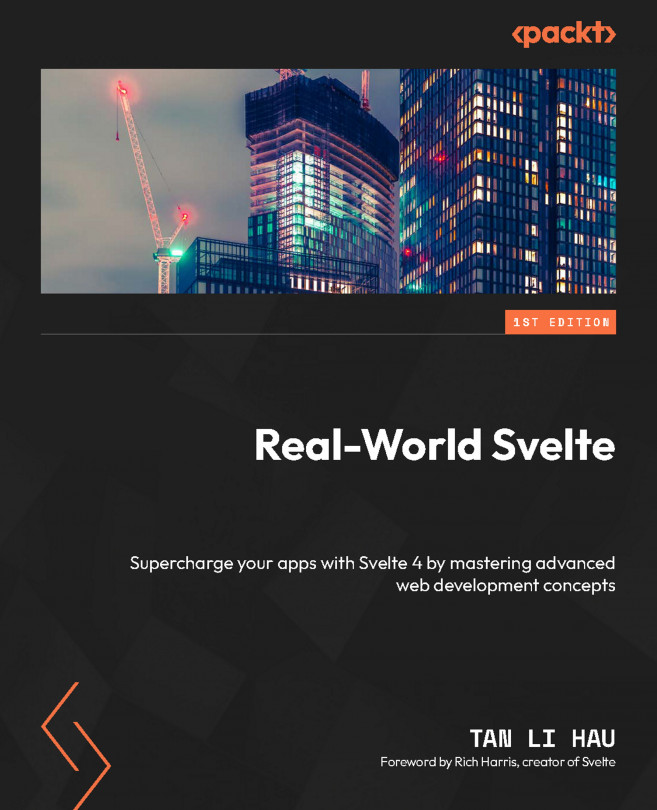Implementing Styling and Theming
Without styling, an h1 element within a component will look the same as another h1 element from another component. Svelte allows you to use Cascading Style Sheets (CSS), a language used for styling and formatting web content, to style your elements, giving them a different look and feel.
In this chapter, we will start by talking about different ways to style a Svelte component. We will then see some examples, including integrating a popular CSS framework, Tailwind CSS, into Svelte.
Following that, we will talk about themes. When you have a set of styles consistently applied throughout Svelte components, you’ll see an overall styling theme in your components. We will talk about how to synchronize the styles across components, as well as how to let users of the components customize them.
By the end of the chapter, you will have learned various methods of styling and will be comfortable in choosing the right approach and applying the right...