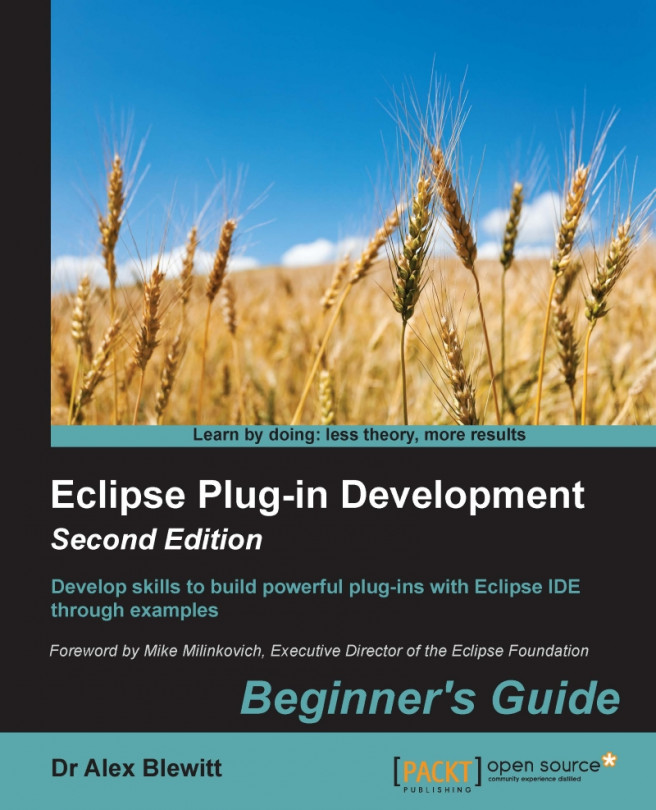1. In the Eclipse 3.x model, views must be subclasses of ViewPart. In the Eclipse 4.x model, parts do not need to have an explicit superclass.
2. In the Eclipse 3.x model, views are registered via an org.eclipse.ui.views extension point in the plugin.xml.
3. The two arguments that most SWT objects have are a Composite parent and an integer flags field.
4. When a widget is disposed, it will have its native resources released to the operating system. Any subsequent actions will throw an SWTException with a Widget is disposed message.
5. The Canvas has many drawing operations; to draw a circle, use drawArc(), and specify a full orbit.
6. To receive drawing events, a PaintListener must be created and associated with the control by using the addPaintListener method.
7. UI updates not on the UI thread will generate an SWTException with an Invalid thread access error.
8. To perform an update on a widget from a non-UI thread, use the asyncExec or syncExec methods from Display (3.x) or UISynchronize (4.x) to wrap a Runnable or lambda that will run on the UI thread.
9. SWT.DEFAULT is used to indicate default options in the flags parameter that is passed to the construction of an SWT widget.
10. Create a RowData object with the given size, and associate it with each widget.
1. Resource leaks occur when an SWT Resource is acquired from the OS but then not returned to it via a dispose method prior to the object being garbage collected.
2. The different types of resources are Color, Cursor, Font, GC, Image, Path, Pattern, Region, TextLayout, and Transform.
3. Run the Eclipse instance in tracing mode, with org.eclipse.ui/debug and org.eclipse.ui/trace/graphics set, specified in a debug file, and launched with -debug.
4. Use the Display.getDeviceData() to get the objects arrays, and iterate through them.
5. The right way is to register a DisposeListener with the view, and the wrong way is to override the dispose method.
1. Using the setFocus method to set the focus on a particular widget.
2. Invoking redraw will allow the widget to redraw itself.
3. The combo can have a SelectionListener associated with it.
4. The widgetDefaultSelected is what is called when the default value is used, typically an empty value.
1. Use the Tray and TrayItem widgets.
2. The NO_TRIM means don't draw the edges of the window, or the close/maximize/minimize buttons.
3. Use setAlpha to control a widget's transparency, including shells.
4. setRegion with a path describing the shape.
5. A Group allows you to group things together with a standard item.
6. Most composites use a null layout manager by default; it's only shells and dialogs that have a non-default value.
7. Use a ScrolledComposite.