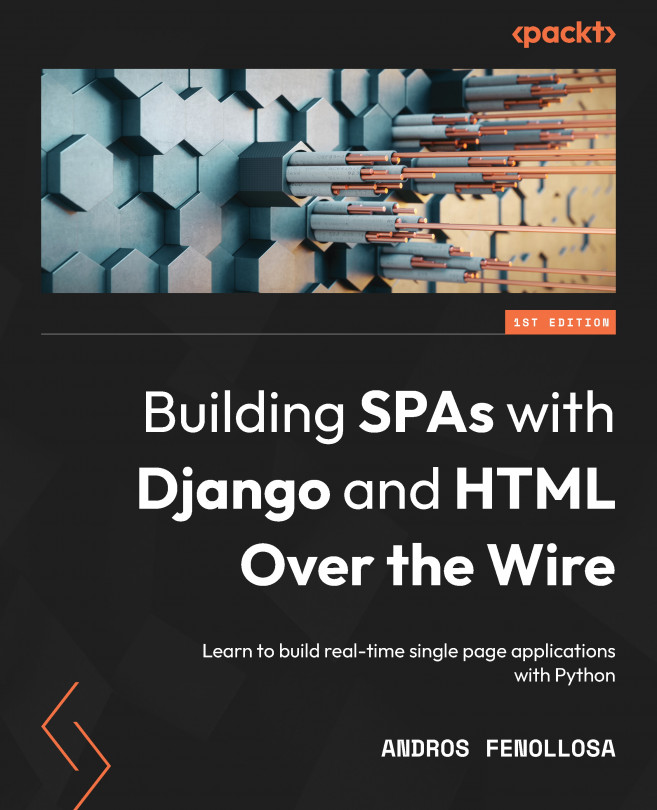Chapter 5: Separating Communication in Rooms
Channels allow us to broadcast, send, and receive asynchronous messages to/from all clients that belong to a group. Within a group, we cannot filter a selection of users. To solve this problem and create a division or categories, we must resort to creating new Channels and manually grouping the clients.
So far, we can communicate with a customer who is isolated in a Channel or with all the customers connected to a common Channel. Now, it is time to learn how to control groups/Channels to separate and move customers between different groups as needed. You can even assign the same customer to several groups at the same time. For example, if we are creating a Chat, it would be useful for the user to be subscribed to a unique Channel to receive notifications, as well as another public group where all the customers can write freely, and other private groups where they can have conversations with other users. It makes sense for a client to...