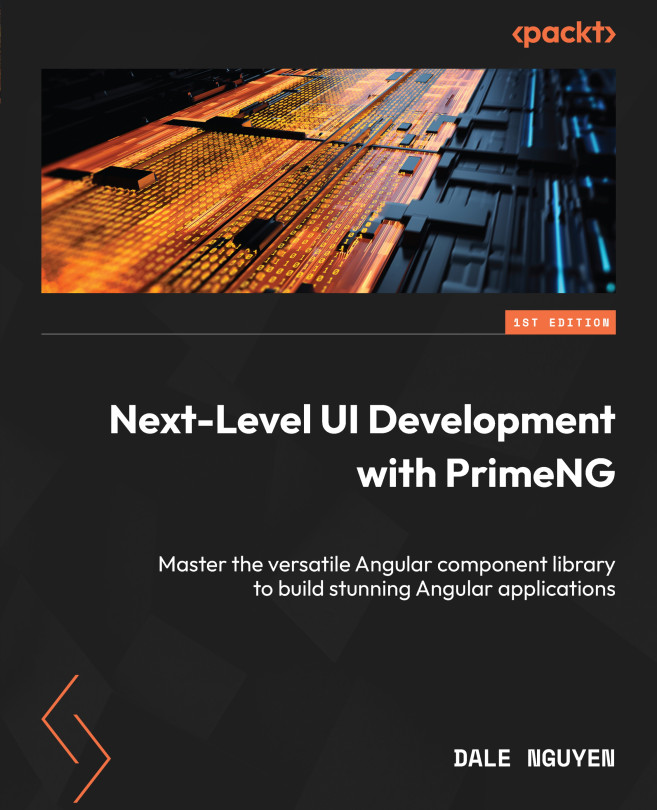Working with Internationalization and Localization
In the digital age, applications are accessed by users from every corner of the world. Catering to a global audience requires more than just translating content; it’s about providing a seamless user experience that respects cultural nuances and user preferences. Ensuring that your application speaks the user’s language, both literally and figuratively, can significantly enhance user satisfaction and engagement.
So, throughout this chapter, our primary objective is to equip you with the knowledge and tools necessary to make your applications universally accessible and user-friendly. We’ll do this by deeply exploring the realms of internationalization and localization, guiding you through the process of making your Angular applications globally friendly with the aid of PrimeNG components. By the end of this chapter, you’ll be adept at configuring language support, ensuring your application resonates with...