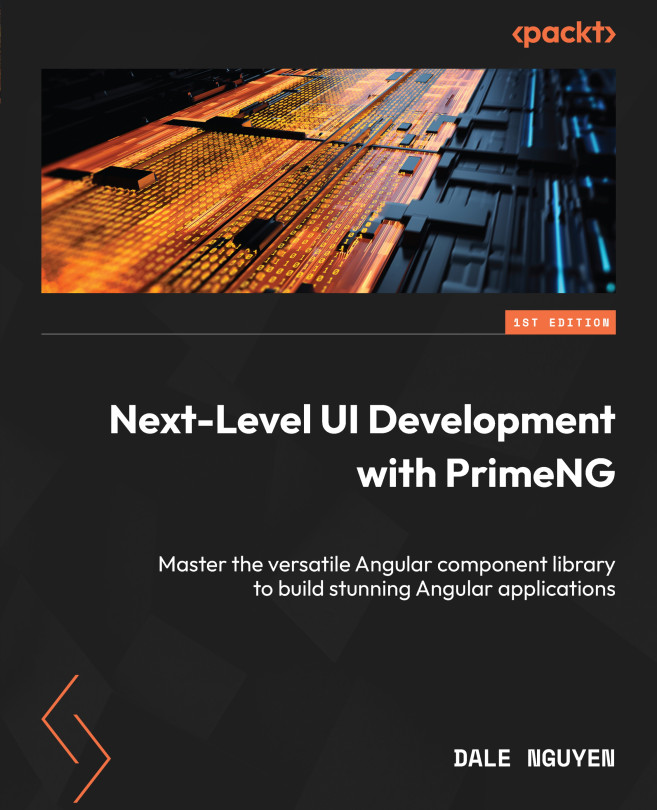Creating Reusable and Extendable Components
In modern web development, the essence of maintainability and efficiency lies in the ability to craft components that can be effortlessly reused and extended. This not only streamlines the development process but also ensures consistency and maintainability across your applications. So, in this chapter, we will get into the concept of creating reusable and extendable components in Angular applications utilizing PrimeNG building blocks.
While PrimeNG does offer a vast selection of prebuilt reusable components, there are instances where creating custom Angular components becomes necessary. Custom components provide tailored functionality, allowing you to implement specific application requirements and integrate with existing code. They also enable UI customization, ensuring a unique visual design and user interface. Additionally, custom components allow for performance optimization and cater to domain-specific needs that may not be covered...