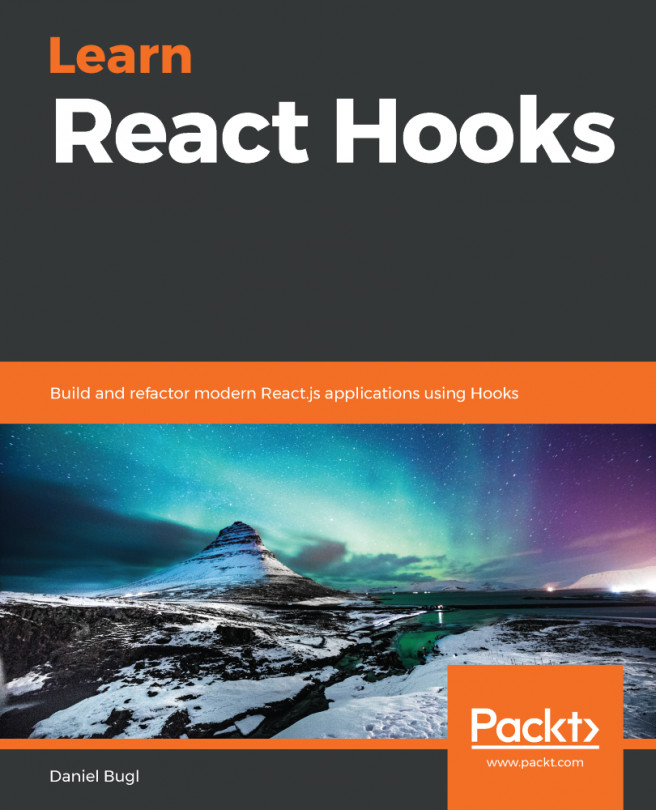In the previous chapter, we learned about Redux and how to use Redux in combination with Hooks. We also learned how to migrate existing Redux applications to a Hook-based solution. Furthermore, we learned about the trade-offs of using Reducer Hooks versus Redux, and when to use either one of them.
In this chapter, we are going to learn how to use MobX in combination with Hooks. We are going to start by learning how to handle state with MobX, then move on to using MobX with Hooks. Furthermore, we will learn how to migrate an existing MobX application to Hooks. Finally, we are going to discuss the pros and cons of using MobX. By the end of this chapter, you will fully understand how to write MobX applications using Hooks.
The following topics will be covered in this chapter:
- Learning what MobX is and how it works
- Handling state with MobX
- Using MobX with Hooks
- Migrating...