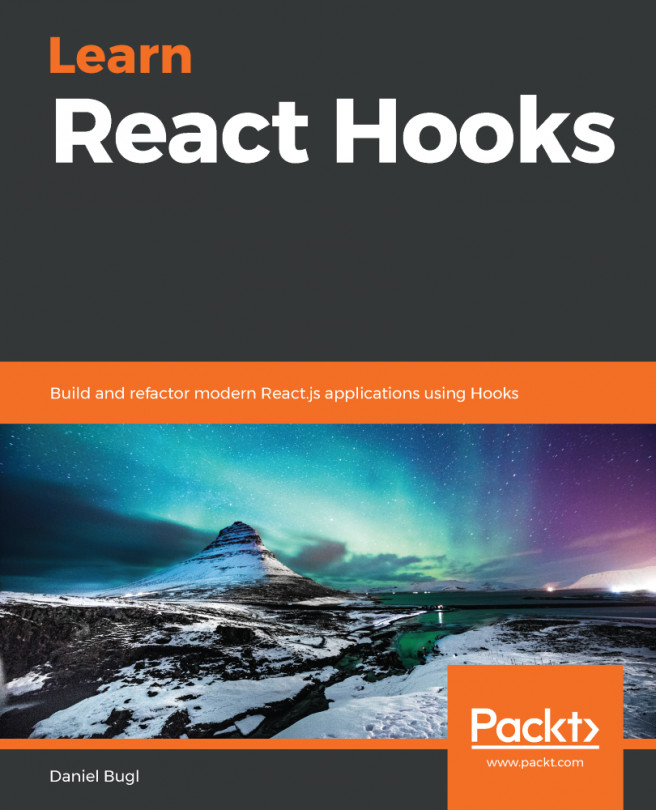In the previous chapter we learned about React class components, and how to migrate from an existing class component-based project to a Hook-based one. Then, we learned about the trade-offs between the two solutions, and we discussed when and how existing projects should be migrated.
In this chapter, we are going to turn the ToDo application that we created in the previous chapter into a Redux application. First, we are going to learn what Redux is, including the three principles of Redux. We are also going to learn when it makes sense to use Redux in an app, and that it is not appropriate for every app. Furthermore, we are going to learn how to handle state with Redux. Afterward, we are going to learn how to use Redux with Hooks, and how to migrate an existing Redux application to Hooks. Finally, we are going to learn the trade-offs of Redux, in order to be able...