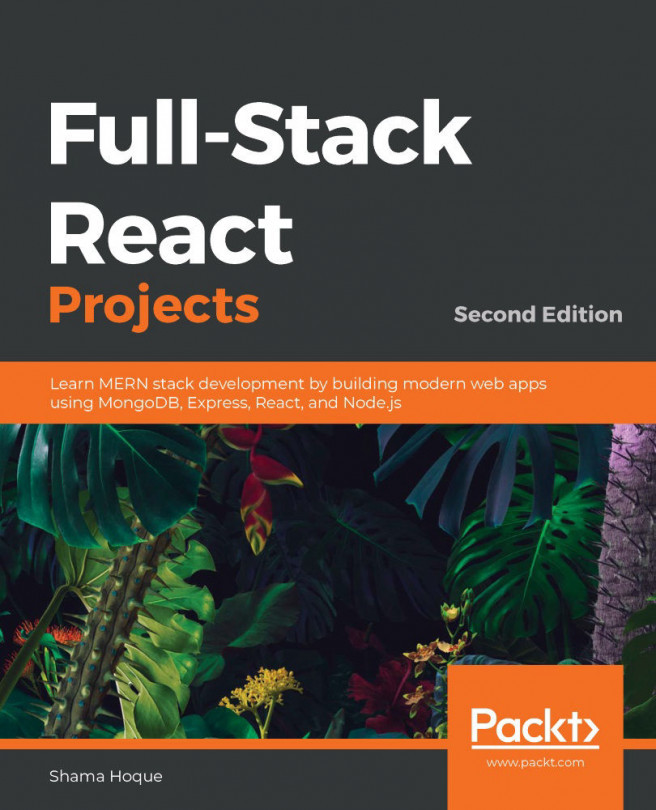A web application is incomplete without a frontend. It is the part that users interact with and it is crucial to any web experience. In this chapter, we will use React to add an interactive user interface to the basic user and auth features that have been implemented for the backend of the MERN skeleton application, which we started building in the previous chapter. This functional frontend will add React components that connect to the backend API and allow users to navigate seamlessly within the application based on authorization. By the end of this chapter, you will have learned how to easily integrate a React client-side with a Node-Express-MongoDB server-side to make a full-stack web application.
In this chapter, we will cover the following topics:
- Frontend features of the skeleton
- Setting up development with React, React Router, and...