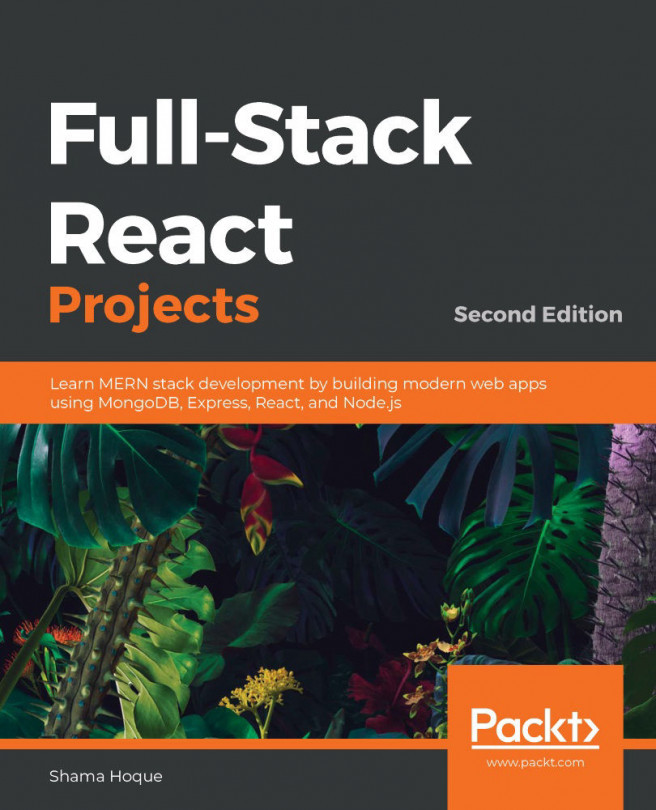While developing different web applications, you will find there are common tasks, basic features, and implementation code repeated across the process. The same is true for the MERN applications that will be developed in this book. Taking these similarities into consideration, we will first lay the foundations for a skeleton MERN application that can be easily modified and extended to implement a variety of MERN applications.
In this chapter, we will cover the following topics and start with the backend implementation of the MERN skeleton using Node, Express, and MongoDB:
- Overview of the skeleton application
- Backend code setup
- User model with Mongoose
- User CRUD API endpoints with Express
- User Auth with JSON Web Tokens
- Running backend code and checking APIs