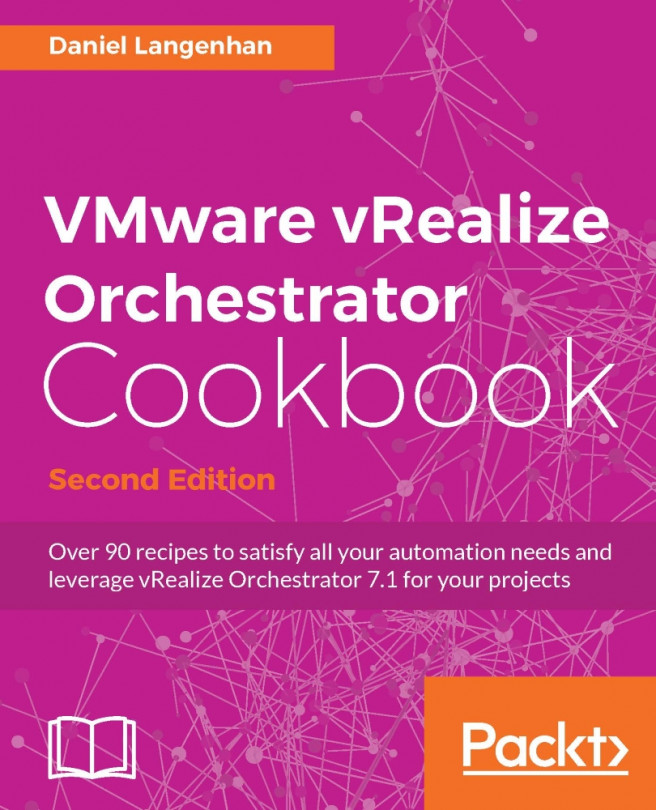In this recipe, you will learn how to configure the input window (the presentation) and make it not only more user-friendly, but also reduce the amount of errors a user can enter. You will learn how to link values, hide inputs on conditions, and use predefined answers.
We just need a working Orchestrator, and you will need the rights to create new workflows and run them. We will work with the Orchestrator Client.
We will split this recipe into several sections. We will only create a presentation, not a working workflow.
This preparation is just so that we can see some results:
Create a new workflow using the following variables:
Name
Type
Section
Use
numberNumber
IN
This is used for presentations
stringString
IN
This is used for presentations
boolYesNoBoolean
IN
This is used for presentations
inputArray of Strings
IN
This is used for presentations
textString
IN
This is used for presentations
...The rest of the page is lockedYou have been reading a chapter fromVMware vRealize Orchestrator Cookbook. - Second EditionPublished in: Nov 2016Publisher: PacktISBN-13: 9781786462787© 2016 Packt Publishing Limited All Rights Reserved
Personalised recommendations for you
Based on your interests and search pattern