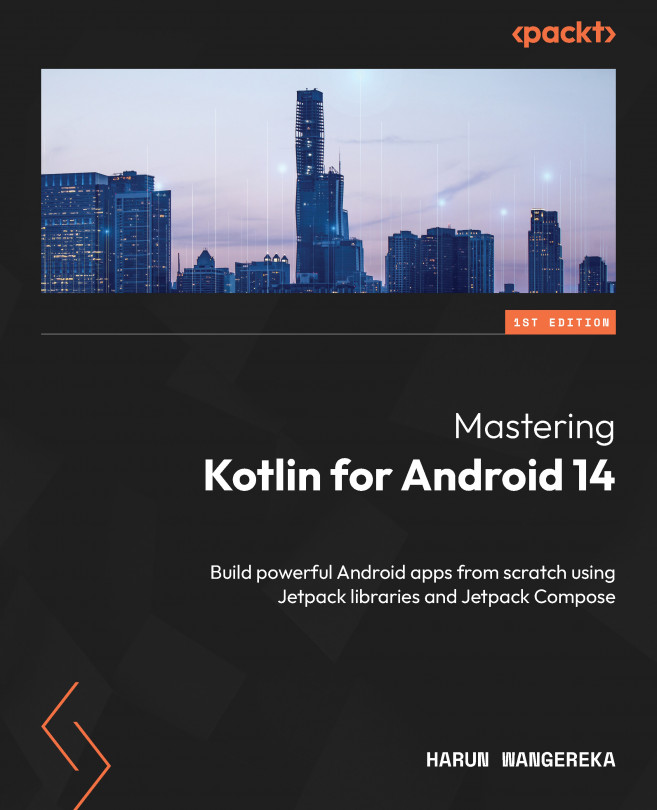Making our app accessible
Making the apps that we develop accessible is extremely important. It ensures that our apps can be used by everyone. In this section, we will look at how we can make our apps accessible. Jetpack Compose uses semantics to make our apps accessible. Semantics are used to describe the UI elements in our apps. They are used by accessibility services to make our apps accessible. Semantics are also used by automated testing tools to test our apps. Some of the best practices for making our apps accessible are as follows:
- We should always ensure that all clickable or touchable elements or those that require user interaction are large enough to be easily tapped or clicked. Most Material components out of the box have a default size that is large enough to be easily tapped or clicked. If we must size by ourselves, we should ensure that the size is at least 48 dp by 48 dp.
- We should add content descriptions to our composables. Components such as
IconandImage...