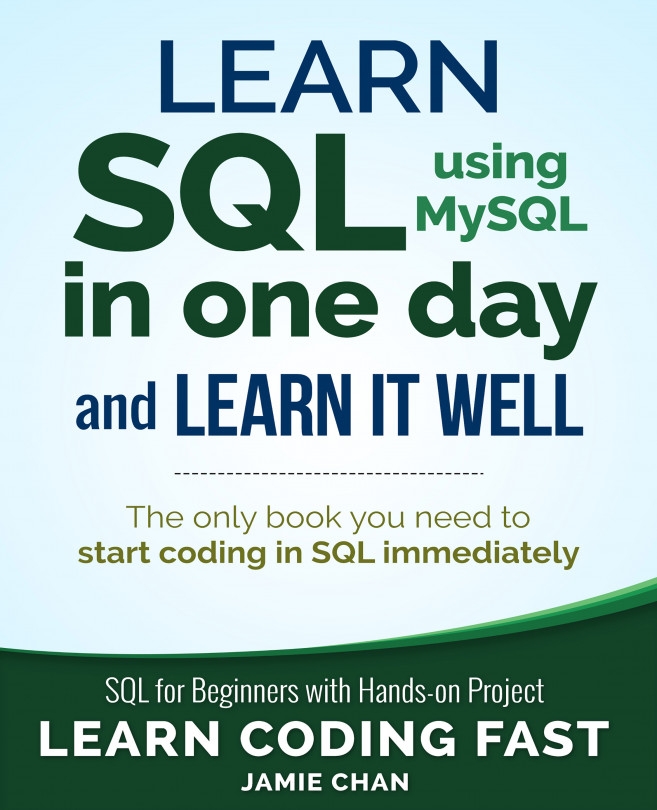Selecting Everything
If we want to select all the columns and rows from a table, we write
SELECT * FROM table_name;
For instance, as we saw in the previous chapter, to select all data from the employees table, we write
SELECT * FROM employees;
In the statement above, we did not add a WHERE clause. Without the WHERE clause, MySQL gives us all the rows in the table.
In addition, we used the * symbol to indicate that we want to select all columns from the employees table.