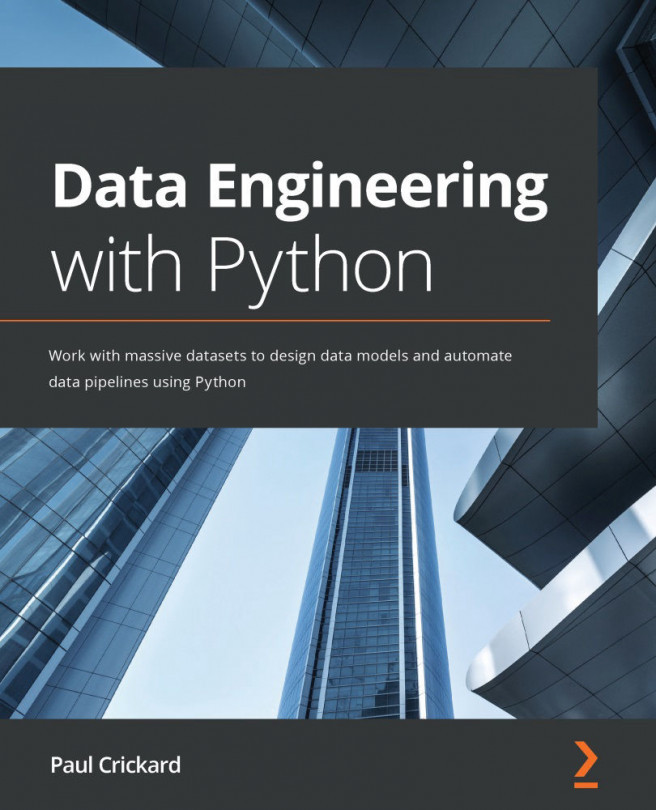Chapter 11: Building a Production Data Pipeline
In this chapter, you will build a production data pipeline using the features and techniques that you have learned in this section of the book. The data pipeline will be broken into processor groups that perform a single task. Those groups will be version controlled and they will use the NiFi variable registry so that they can be deployed in a production environment.
In this chapter, we're going to cover the following main topics:
- Creating a test and production environment
- Building a production data pipeline
- Deploying a data pipeline in production