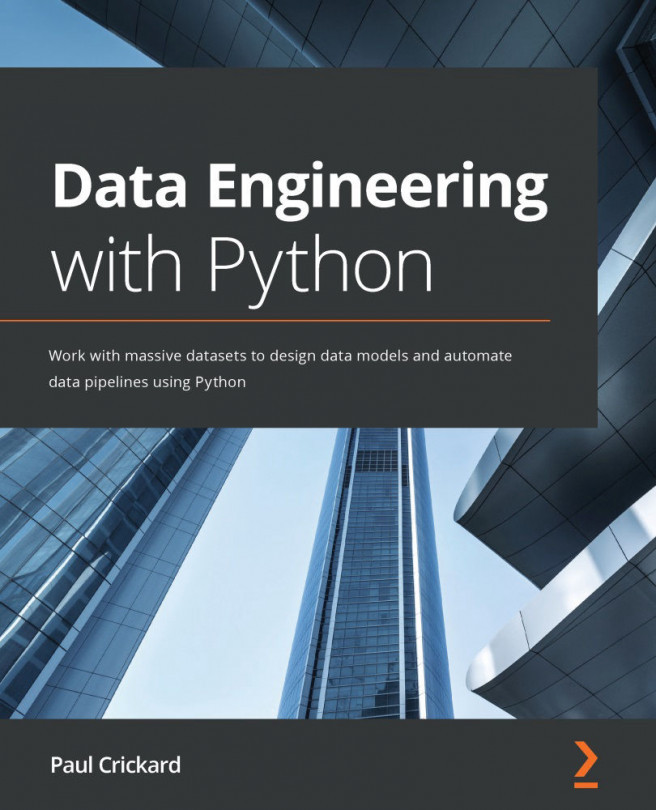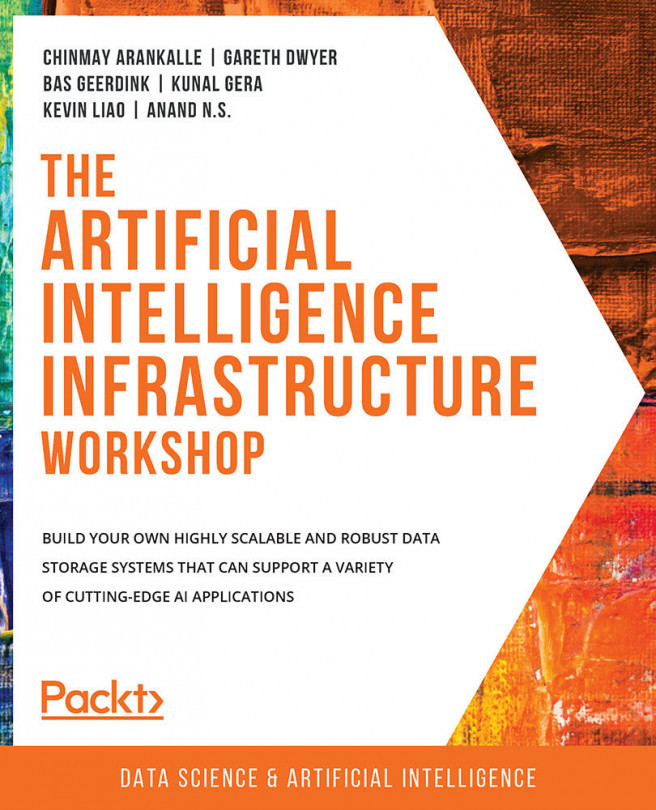Building a MiNiFi task in NiFi
In this section, you will build a data pipeline and deploy it to MiNiFi. The data pipeline will generate flow files and send them to NiFi. The next section will take this further and use a processor that is not included with MiNiFi.
To use MiNiFi, you will need an older version of NiFi. The current tool – 0.5.0 – breaks because of changes to properties output from the nifi template. It will be fixed in 0.6.0, but until then, you will need to use at least version 1.9.0 of NiFi. You can get older NiFi versions at https://archive.apache.org/dist/nifi/1.9.0/. Unzip NiFi using the tar command with the -xvzf flags. Place the folder in your home directory using mv or your file explorer tools.
You will also need an older version of Java. To install the correct version of Java, use the following command:
sudo apt-get install openjdk-8-jre
Lastly, you will also need to make sure that NiFi is configured to allow site-to-site connections...