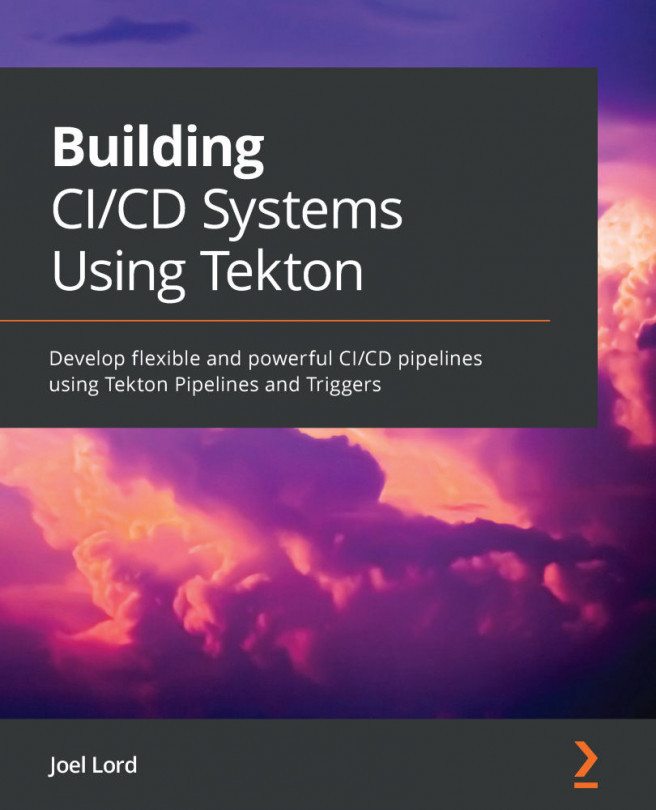Chapter 5: Jumping into Pipelines
So far, you've seen how to install and use Tekton in your Kubernetes cluster. You've also explored how tasks work and how you can use them to perform various operations inside a pod. Tasks can do some powerful stuff on their own, but they are still somewhat limited. What happens if you want to perform more than one operation? This is where pipelines will come into play. In this chapter, you will learn everything there is to know about pipelines.
First, you will learn a little more about pipelines and where they fit in your CI/CD processes. Once you understand what they are and how they work, you will be introduced to some hands-on examples.
Similar to what was done in the last chapter, you will start by creating a simple Hello-World pipeline to get you accustomed to the general syntax.
Then, we will introduce some more advanced concepts. You will see how to use parameters to make your pipelines more versatile and ensure that...